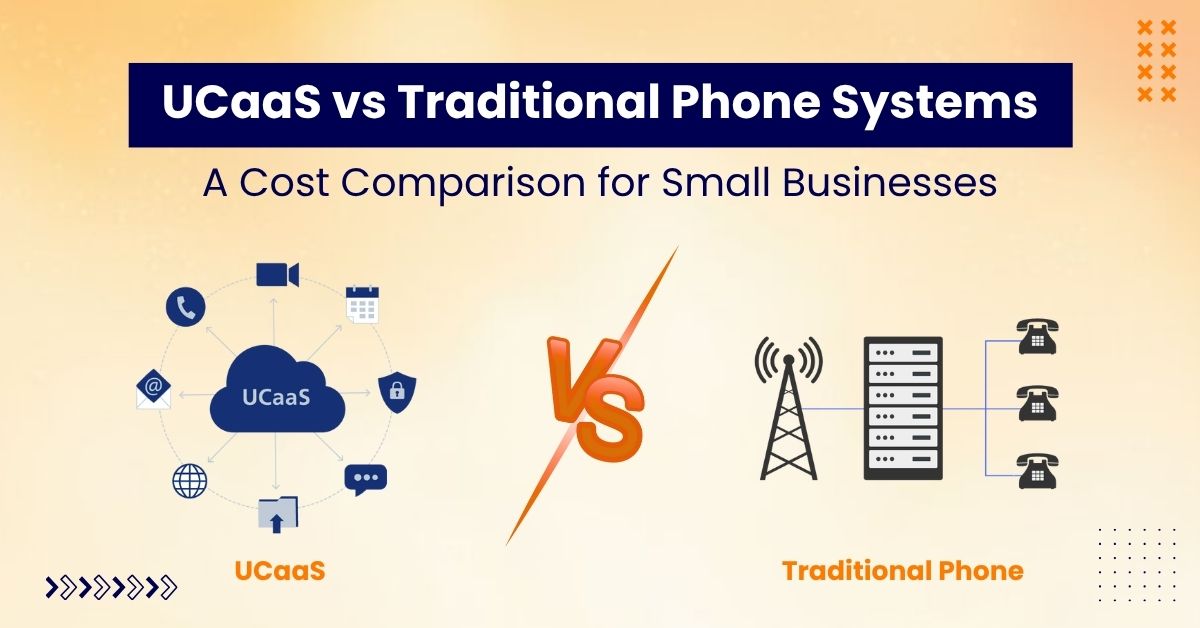How to Set Up iPhone Call Forwarding in 3 Simple Steps
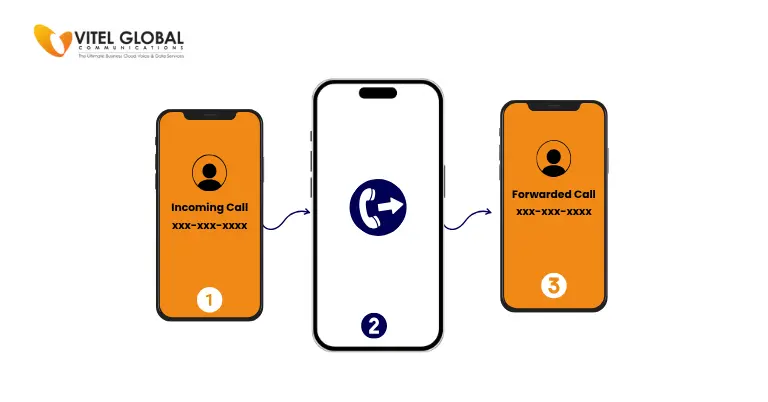
6 min read
Table of Contents
Every call could be a new customer, a partner follow-up, or the final approval on a project you’ve waited weeks to close. And if that call goes unanswered because you’re on another line, out of office, or traveling, you’re risking revenue. That’s where call forwarding on iPhone comes in, not as a fallback plan, but as a communication strategy.
Whether you’re a solo consultant, a growing startup, or part of a remote team, this guide will walk you through how to forward calls on iPhone in a few simple steps and how to turn those settings into a smart call-handling workflow.
Why Mastering Call Forwarding on iPhone Matters
This isn’t just about how to redirect calls from iPhone—it’s about controlling conversations when you’re not available. When set up correctly, iPhone call forwarding functions like a virtual assistant that never sleeps.
- Routes high-priority calls even when you’re in meetings or offline
- Protects your personal number while letting business calls come through
- Gives the illusion of full availability without compromising your schedule
In short, it keeps your communication engine running, without draining you.
iPhone Call Forwarding: A Built-In Tool for Real Professionals
We often associate call redirect iPhone settings with basic call forwarding features. But for the right user, they offer far more:
- Redirect key business calls to a virtual number or receptionist
- Keep client support active even after working hours
- Avoid juggling two phones or SIMs just to separate work and personal life
How to Forward Calls on iPhone – 3 Simple Steps
Learn how you can forward calls on iPhone in three straightforward steps by configuring your device settings for reliable and uninterrupted call redirection.
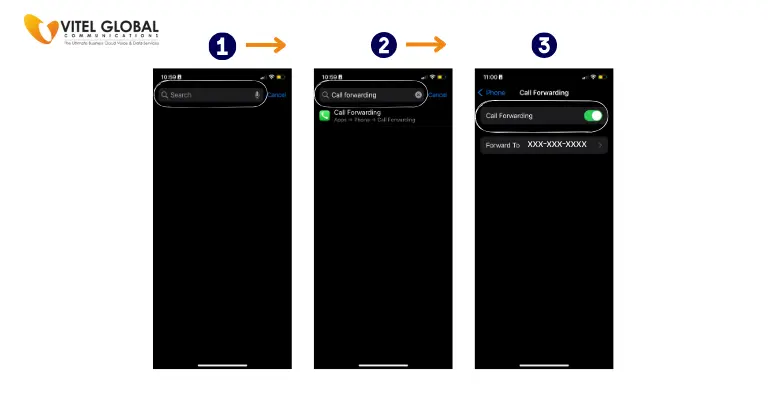
Step 1: Open the Settings App
Locate and tap the Settings icon on your iPhone’s Home screen. This app manages all essential functions and preferences on your device.
Step 2: Search for “Call Forwarding”
In the Settings app, tap the search bar at the top and type “Call Forwarding.”
Tap the matching result to go directly to the Call Forwarding settings.
Step 3: Enable Call Forwarding and Enter the Forwarding Number
Toggle Call Forwarding to the ON position.
Tap “Forward To” and enter the phone number where you want your calls redirected.
Your iPhone will now automatically route all incoming calls to this number.
Pro Tips on How to Divert a Call on iPhone through Forwarding
Diverting or forwarding calls smartly makes a noticeable difference in the way an individual or a business communicates. Here’s how:
- Use Conditional Forwarding: Only forward if your line is busy, unanswered, or unreachable (available through carrier settings).
- Integrate with a Virtual Number: Use a VoIP provider like Vitel Global to route calls dynamically- by department, time zone, or device.
- Schedule Smart Redirects: Set forwarding rules that activate only during off-hours or vacations.
- Pair with Do Not Disturb: Forward calls while muting notifications. Perfect for deep work sessions.
- Customize Voicemail on the Destination Line: Keep your brand tone, even if others answer the call.
How Can You Forward Calls on iPhone Without the Settings Menu
If your carrier hides the forwarding toggle, you can use these manual dial codes.
1. Forward All Calls (Unconditional Forwarding)
Open the Phone app
Dial: *72 + the 10-digit number
Example: *72 212-555-0198
Tap Call → Wait for the tone
Ideal for: vacation mode, after-hours forwarding, or sending all calls to your business line or virtual number
2. Forward When Busy or Unanswered (Conditional Forwarding)
Dial: *71 + the 10-digit number
Example: *71 310-555-8452
Press Call → Listen for confirmation
Use this when you’re on another line or unable to answer.
3. Disable iPhone Call Forwarding
Dial: *73
Press Call → Confirmation tone follows
Beyond the Basics: Smarter Call Handling Starts Here
The default iPhone call forwarding feature works, but it has limitations when it comes to modern workflows. Here’s what it can’t do:
- Forward SMS messages
- Forward to multiple team members
- Schedule forwarding during specific hours
- Log or analyze call behavior
- Route calls based on caller identity or region
That’s why professionals looking for control and scale turn to virtual numbers and VoIP platforms.
The Smarter Alternative: Virtual Numbers + VoIP

If you’re forwarding calls on iPhone for business, you need more than a toggle—you need infrastructure. Here’s what you unlock with Vitel Global’s VoIP system:
- Answer forwarded calls on any device—mobile, softphone, desktop
- Route calls by department, time zone, or even specific clients
- Get voicemail-to-email and text alerts when calls go unanswered
- Track every call inside tools like Salesforce, Zoho, or HubSpot
- Utilize AI to detect intent, patterns, and high-priority contacts
This goes beyond business communication, it’s sales funnel automation in disguise.
Why Businesses Trust VoIP Over Basic iPhone Call Forwarding
A call isn’t just a ring. It’s a lead, a deal, or a disaster waiting to be handled.
With VoIP, you gain:
- Scalability: Add numbers, users, or routing rules in minutes
- Professional Branding: Greet clients with an auto-attendant, not a ringtone
- Flexibility: Run operations from anywhere—no desk required
- Data & Control: Record, analyze, and improve every customer touchpoint
What Is a Virtual Number And Why Should You Care?
A virtual number isn’t tied to a SIM card or location. You can direct it anywhere, instantly. When combined with iPhone call forwarding, it lets you:
- Run your business from one device while keeping personal calls separate
- Forward calls during vacations or downtime without losing client touch
- Manage calls remotely while giving clients a consistent brand experience
With Vitel Global, your virtual number becomes your mobile command center.
When to Stick With iPhone and When to Scale Beyond
| Use iPhone Call Forwarding If | Use Virtual Numbers + VoIP If |
| You need a simple, one-number redirection | You manage teams, departments, or multiple regions |
| You rarely forward and don’t need call data | You need call logs, CRM tracking, or automation |
| Your carrier fully supports forwarding | You want intelligent call routing and fallback |
| You don’t need voicemail, SMS, or analytics | You want full visibility and control over every call |
The Best of Both Worlds: iPhone Forwarding + Vitel Global
It’s not either-or; set up iPhone call forwarding for instant coverage. Pair it with Vitel Global’s VoIP to:
- Route calls to teams in different time zones
- Log activity across client accounts
- Keep your business running even when you’re offline
Use Cases Where This Setup Shines
- Remote Teams: Forward iPhone calls to virtual numbers and distribute leads across time zones
- Customer Support: Redirect support calls to your VoIP help desk or call center
- Sales Closers: Route calls from pricing or demo pages directly to high-performers
- Solo Consultants: Use one device, but project a professional brand
- Vacation Mode: Keep the business line open without burning out
Don’t Just Forward a Call, Forward the Outcome
If you want every call to hit the right person, trigger the right response, and drive the right business result, you need to use more than “call divert iPhone settings”- you need a strategy, and that’s where Vitel Global steps in.
Vitel Global turns iPhone call forwarding into a true business tool through-
- AI-enhanced routing
- CRM-connected call flows
- Multi-device VoIP setup
- Real-time analytics
- Smart number porting with zero downtime
Vitel Global helps you stay connected, professionally
- Explore VoIP for iPhone users
- Set up your business virtual number
- Automate your entire sales funnel communication
Get personalized guidance on business phones from real professionals.
Frequently Asked Questions
Q.) How can I activate call forwarding on iPhone?
To activate call forwarding on iPhones, select Settings > Phone > Call Forwarding. Then toggle it ON and enter the number you’d like to forward calls to. It’s that simple, no extra apps needed. For advanced routing and professional use, consider pairing it with a virtual number for added control.
Q.) Will Call Forwarding Cost Extra?
Call forwarding charges depend on your carrier and destination number. Forwarding to a domestic number is often free or minimally charged, while international forwarding may incur higher fees. To manage call costs efficiently, especially for business, a VoIP or virtual number solution like Vitel Global is a smarter alternative.
Q.) Why is my call forwarding not working?
Common issues include poor network signal, incorrect number formatting, or carrier restrictions. Make sure your phone has a stable signal and that the forwarded number includes the correct country/area code. If problems persist, a unified communication platform like Vitel Global’s business phone system can offer more reliable alternatives.
Q.) Can I set up conditional call forwarding?
Yes, but it depends on your network provider. Conditional call forwarding lets you forward calls only when your line is busy, remains unanswered, or is unreachable.
These settings usually require dialing special codes (like *61 or *67) provided by your cellular network provider. For more advanced and flexible setups, cloud-based phone systems like Vitel Global are a better fit.
Q.) What does the call forwarding icon look like?
Once call forwarding is active on iPhone, a small phone with an arrow icon appears in the top status bar. Double-check your settings or carrier support if you don’t see it. For better visibility and real-time tracking, business users may prefer solutions with dashboards and call analytics, such as Vitel Global.
Q.) Will I receive texts while call forwarding is active?
Yes, SMS messages are not forwarded and will still be delivered to your iPhone as usual. Only voice calls are affected by call forwarding. For a more unified approach, a unified communication app is highly recommended where calls, messages, and notifications are centralized.
Q.) Can I forward calls from my iPhone to a landline?
You can forward calls to any working landline, mobile, or virtual number- just make sure to include the complete number along with the area code. This is especially useful for professionals who want to forward work calls to a front desk, assistant, or office number.
Q.) Does call forwarding work if my phone is off?
Standard iPhone call forwarding needs your phone to be turned on and connected to the network. If your device is powered off or out of coverage, basic forwarding may not work unless you’ve set up carrier-level conditional forwarding or use cloud-based routing via services like Vitel Global.
Q.) Is there a better solution than iPhone call forwarding?
Yes, especially for professionals and businesses. While iPhone call forwarding is handy, it lacks advanced control, reporting, and automation. Vitel Global’s business phone system offers robust features like smart call routing, CRM integration, voicemail-to-email, and 24/7 call handling with zero missed opportunities.
Published: May 29th, 2025
Subscribe to Our Latest Updates
Get monthly product and feature updates, the latest industry news, and more!