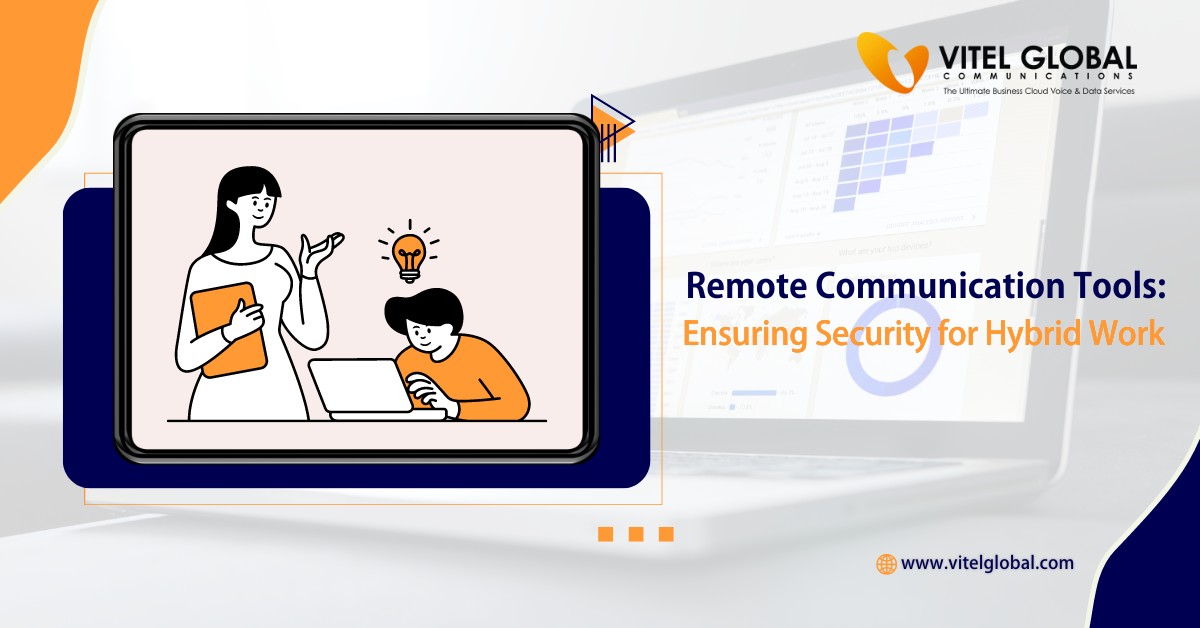Remote Communication Tools: Connect your Team with Team Messaging

3 min read
Remote work has become the new norm, and while it may have its benefits, ensuring effective communication within a team can be quite challenging. With team members working from different locations and time zones, keeping everyone on the same page can feel like an uphill battle.
Fortunately, several remote communication tools are available to help streamline your team’s conversations and enhance collaboration. So buckle up – let’s dive into the world of remote business communication tools!
In this blog post, we’ll explore how team messaging apps can revolutionize how you communicate with your remote workforce – making it easier to stay connected and productive.
Introduction
To facilitate remote communication, your team will need a texting solution that everyone can access. There are many different types of group texting solutions available, so it is important to choose one that will fit your team’s specific needs.
Some factors to consider when choosing a team messaging solution include the following:
- How many users will be using the solution?
- What platform do you want to use (e.g., web-based, desktop application)?
- What features do you need (e.g., file sharing, video conferencing)?
Once you have decided on an business communications API solution, train your team members to use it effectively. In addition, set up guidelines for how and when the texting system should be used (e.g., only during work hours).
Benefits
There are plenty of benefits that come with team conversation for both businesses and employees. For businesses, it can improve employee communication and collaboration, leading to better workflows and increased productivity. It can also help reduce the need for face-to-face meetings, saving time and money.
It can provide employees with a way to stay connected with colleagues and team members, boosting morale and job satisfaction. In addition, group conversation can promote a sense of community within a company or organization.
To effectively accommodate workers with different working styles, virtual collaboration offers a powerful solution. For instance, professionals that are detail-oriented often do well in virtual settings.
Usually, they need help organizing their days at work and completing everyday duties. Emotionally motivated people tend to read social signs very well and prefer verbal communication so that they may speak directly on the phone or in person during a video conference.
It would help if you thought about giving idea-driven individuals more authority when strategizing in a virtual environment since they typically seek leadership in discussing solutions and thrive when enabling change. Data-driven employees excel at resolving complicated issues.
They normally don’t require extra encouragement to keep on task or under budget, but they might work quietly rather than moderate an online discussion.
Managing remote teams can be challenging, but as long as managers are aware of their staff, provide the right resources for remote success, and consider their preferred working methods, they should see success.
Setting Up Team Messaging Solutions
There are a few things to consider when setting up business communications with desktop app solutions for remote employees. Ensure the platform and decide which platform you want to use.
Many different options are available, so do some research to find the one that best meets your needs. Once you’ve chosen a platform, set up an account and invite your team members to join. Start chatting! Next, create some channels for different topics of discussion.
Integrating Other Platforms
Assuming you’ve already set up a remote communication tool for your team, you’ll want to integrate other platforms to ensure everyone is on the same page. Luckily, most remote communication tools offer integration with various other software options.
For example, Slack integrates with Google Drive, so all team members can easily access any files shared in a Slack channel. Several integrations are also available for video conferencing solutions, so you can easily hold video calls without leaving your remote communication tool.
Integrating other platforms with your remote communication tool will help streamline your team’s workflow and ensure everyone is always on the same page.
Tips for Improving Collaboration and Communication
- Encourage team members to use video conferencing for regular check-ins.
- Encourage team members to share their screens during video calls.
- Use a team chat tool to facilitate asynchronous communication.
- Make sure everyone has access to the same documents and files.
- Encourage team members to ask questions and give feedback.
Conclusion
Remote communication solutions have become essential for the majority of organizations. Organizations rely on and trust these technologies to manage their daily duties and accomplish their organizational goals and objectives. Organizations manage teams, projects, and people using free, paid, and bespoke remote working tools.
Remote communication tools like team messaging are a great way to keep your distributed teams connected and organized. With the right tool, you can ensure that everyone on your team is informed of what’s happening and working together harmoniously.
The ease of use, versatility, and scalability offered by remote communication tools make them invaluable to any successful business operation or project. So if you are looking for a reliable solution to help your team collaborate from anywhere, try one of these options today!
Published: April 25th, 2023
Subscribe to Our Latest Updates
Get monthly product and feature updates, the latest industry news, and more!