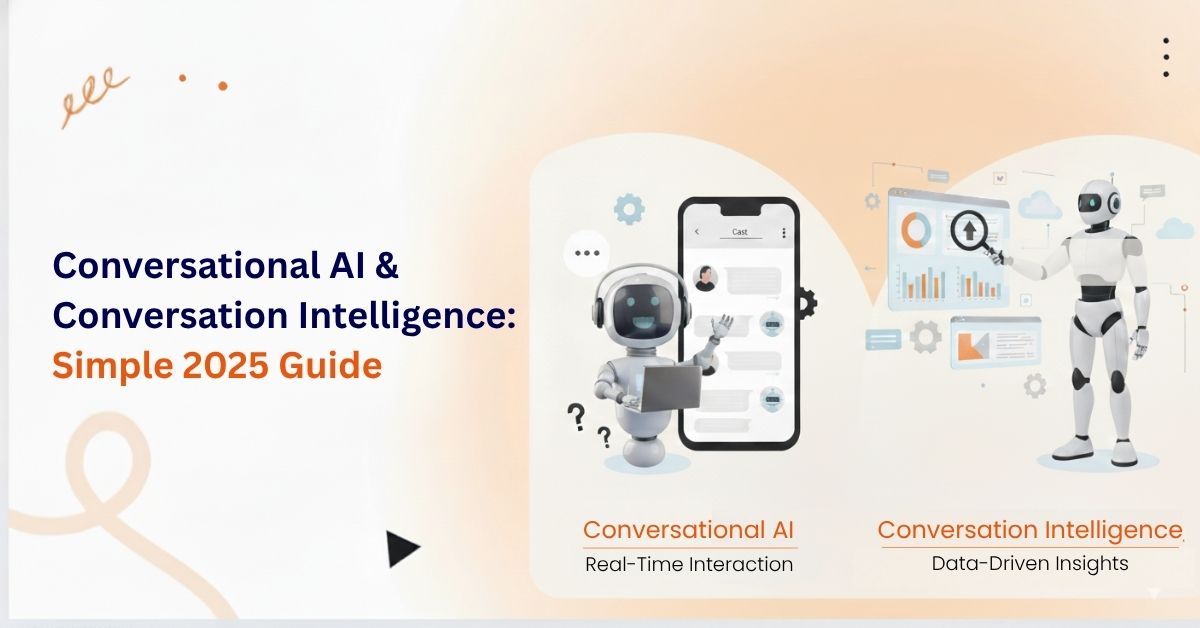Can I Get Meeting Minutes From A Recording? Full Guide 2025

5 min read
Table of Contents
Meetings happen every day. Teams talk, plan, and share ideas. Many discussions move fast. People speak quickly. They mention important tasks and deadlines. But not everyone takes notes. Some team members join late. Others miss key points. Many ask the same question:
“Can I get meeting minutes from a recording?”
Yes. You can create clear meeting minutes from an audio recording or a video recording. Modern AI tools extract key points, action items, and decisions from recorded conversations. They summarize the meeting in a simple, readable format.
Vitel Global offers this through VitelMeet, the built-in meeting system. VitelMeet uses AI to convert recordings into transcripts, highlights, action items, decisions, recaps, and detailed summaries. It helps teams stay informed without replaying long recordings.
What Are Meeting Minutes From a Recording?
Meeting minutes from a recording are short notes created from an audio file or video file. These notes show what was discussed. They show the key points. They show tasks, deadlines, and decisions. They help teams stay organized.
Meeting minutes help teams understand the meeting without listening for hours. They reduce confusion. They support better planning and tracking.
Why People Want Meeting Minutes From Recordings
Meetings can be long. People forget details. Some conversations move too fast. Writing everything is hard.
Meeting minutes from recordings solve this problem.
People want minutes from recordings because:
- They help teams understand key insights without replaying long audio files.
- They allow users to focus on speaking instead of note-taking during meetings.
- They show action items clearly and help teams track deadlines each week.
- They help people who missed the meeting understand everything discussed.
- They store important information as part of long-term documentation for the team.
Minutes turn a long meeting into a short, clear summary.
Can I Really Get Meeting Minutes From a Recording?
Yes. You can convert a meeting recording into clear meeting minutes. You can upload an audio recording or video recording. AI analyzes the recording. It creates a transcript. It extracts key points. It produces structured notes.
This works for:
- Team meetings
- Board meetings
- Client meetings
- Weekly reviews
- Planning sessions
- Brainstorming events
- Training discussions
- Project updates
As long as the meeting is recorded, you can generate minutes.
How AI Creates Meeting Minutes From Audio or Video
AI reads the recording. It listens to the words. It converts speech to text. It studies meaning. It detects topics. It organizes everything into a simple summary.
How AI Creates Meeting Minutes (Workflow)
| Step | Description | Result |
| Meeting Recorded | The meeting is recorded inside the Vitel Global phone system. | VitelMeet receives the recording automatically. |
| Speech-to-Text | VitelMeet AI converts spoken words into a full transcript. | You get complete meeting transcripts instantly. |
| AI Analysis | VitelMeet studies the transcript and detects important patterns. | Key points and topics become clear. |
| Action Item Extraction | AI identifies follow-up tasks and upcoming deadlines. | Duties and responsibilities become visible. |
| Decision Detection | AI locates decisions made during the meeting. | You get a quick overview of choices. |
| Sentiment Analysis | AI reviews the tone and emotional signals from speakers. | You see the meeting mood and collaboration level. |
| Summary Creation | VitelMeet generates simple meeting minutes automatically. | A clean and clear summary appears for the whole team. |
Why AI Meeting Minutes Save Time
Listening to recorded meetings takes time. A one-hour meeting needs one hour of listening. AI minutes remove that problem.
AI minutes save time because:
- The system extracts key insights from the recording much faster than manual review.
- The summary helps teams understand the meeting without listening to hours of audio.
- The minutes highlight important decisions that support fast planning.
- The action items help teams start tasks without waiting for handwritten notes.
Teams save many hours every week.
Why AI Meeting Minutes Improve Accuracy
Manual notes are incomplete. People forget. They miss details. AI captures everything.
AI minutes improve accuracy because:
- The transcript shows every word spoken during the discussion.
- The highlight section captures the essential points shared by speakers.
- The summary explains the meeting in a simple and organized way.
- The action items ensure no important tasks are missed.
AI makes minutes more reliable than manual notes.
How Vitel Global Helps You Create Meeting Minutes Using VitelMeet
Vitel Global offers VitelMeet, an AI-powered meeting system. It converts meeting recordings into clear minutes.
VitelMeet provides advanced AI features:
1. AI-Driven Highlights
VitelMeet shows the most important takeaways. These highlights explain the core ideas in simple language.
2. AI Meeting Summary
The system writes a complete summary of the recording. This AI Meeting summary shows what was discussed and why.
3. Action Items
AI extracts tasks automatically. Teams know what to do next.
4. Decisions
VitelMeet identifies decisions made during the meeting. This supports planning and clear direction.
5. Sentiment Analysis
AI detects emotional tone. It shows if the meeting was positive, neutral, or collaborative.
6. Full Transcript
VitelMeet provides a full speech-to-text transcript. You can read the entire conversation word-for-word.
7. Recap Section
The recap is a short version of the meeting summary. It includes agenda points and important outcomes.
8. Video or Audio Playback
Users can watch the recording or listen to the audio anytime.
9. Download Option
You can download the recording for documentation.
10. Agenda Discussed
VitelMeet shows the agenda covered during the meeting. This helps teams check if all topics were discussed.
11. Participants List With Initials
VitelMeet shows who joined the meeting. It displays their user name for easy identification.
These features make meeting minutes simple, fast, and accurate.
Do I Need a Recording to Create Meeting Minutes?
Yes. You need a recording. The system uses audio or video to build the minutes.
A clear recording gives better results.
You can record meetings directly inside VitelMeet.
Why Meeting Minutes From VitelMeet Help Teams Work Better
- Meeting minutes support teamwork.
- They remove confusion.
- They show what was discussed.
- They show what needs to be done.
VitelMeet meeting minutes help teams because:
- The minutes show key insights that guide the next steps for the week.
- The system organizes information in a simple and clear format that supports planning.
- The transcript helps people review discussions without listening again.
- The decisions section helps leaders understand the choices made during the meeting.
- The action items help teams avoid delays and missed deadlines.
Meeting minutes improve clarity and help teams deliver better work.
Can Meeting Minutes Work for All Types of Meetings?
Yes. Meeting minutes created by VitelMeet work for many events:
- Board meetings
- Team meetings
- Client calls
- Internal reviews
- Project discussions
- Weekly planning
- Training events
Any recorded meeting can produce minutes.
What If the Recording Has Background Noise?
AI still extracts key points.
But clear audio gives better accuracy.
Using a better mic or a quieter room improves results.
VitelMeet can still produce minutes even with mild noise.
Can I Edit Meeting Minutes After Creation?
Yes. You can edit the AI-generated minutes.
You can add notes, update tasks, or fix details.
VitelMeet gives you a strong base, so editing becomes simple.
Are VitelMeet Meeting Minutes Secure?
Yes. VitelMeet uses secure systems. It protects audio files, transcripts, and meeting data. Only authorized users can access recordings. This protects privacy and meeting content.
Conclusion
Meeting minutes created from recordings help teams work faster. They show key points, decisions, and tasks. They help people understand meetings without listening again. They support better planning, documentation, and teamwork.
Vitel Global, through VitelMeet, offers AI-powered meeting tools that convert recordings into clear minutes. These tools provide summaries, highlights, transcripts, action items, decisions, and recaps. They help teams stay aligned and productive.
AI Minutes From Meeting Recording
Create clear meeting minutes from recordings with VitelMeet AI and understand key points with simple summaries.
FAQs
1. Can I get meeting minutes from a recording?
Yes. You can create meeting minutes from any clear recording. VitelMeet converts audio to text, finds key points, and produces a simple summary. This helps teams understand the meeting without replaying recordings and improves follow-up and planning tasks.
2. How does VitelMeet create meeting minutes?
VitelMeet reads the recording, converts speech into text, and detects important ideas. It finds action items and decisions. It then creates a summary. This helps teams understand meetings faster without listening to long audio or video files again.
3. Are AI-generated meeting minutes accurate?
Yes. VitelMeet minutes are accurate when the audio is clear. AI captures every word, detects meaning, and highlights important details. It avoids missing key points. This helps teams trust the minutes and use them for tasks, planning, and follow-ups.
4. Can meeting minutes help people who missed the meeting?
Yes. Meeting minutes help people understand the discussion without joining the meeting. They show key points, tasks, and decisions. They save time and support teamwork. They help new members stay informed about past conversations and ongoing work.
5. Are VitelMeet meeting recordings secure?
Yes. VitelMeet uses strong security systems to protect recordings. It encrypts audio files, transcripts, and meeting data. It prevents unauthorized access. This helps teams use AI meeting minutes safely and protects sensitive business information.
Published: November 26th, 2025
Subscribe to Our Latest Updates
Get monthly product and feature updates, the latest industry news, and more!