How to Unblock Phone Number on Landline
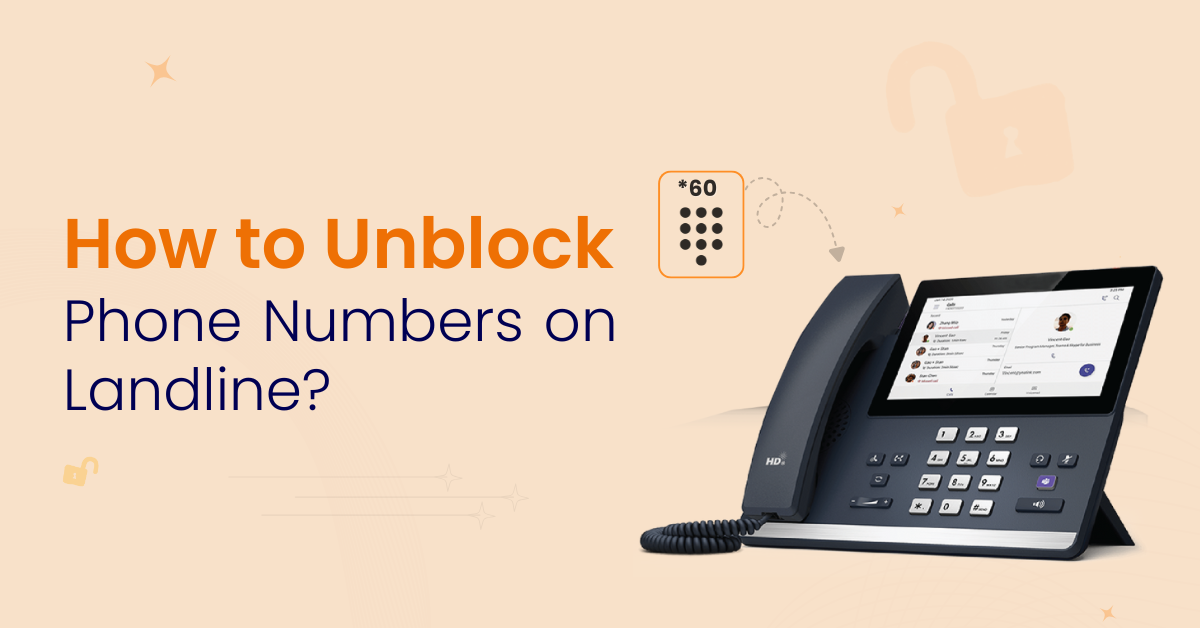
5 min read
Table of Contents
Many people search for ‘How to Unblock a Phone Number on a Landline’ when they or someone else is unable to call them. A blocked call means the number doesn’t reach your landline service. By following simple steps, you can restore incoming calls and allow the number to ring again. With guidance for both basic phones and business landline systems, this article explains how to unblock a landline number in minutes.
At Vitel Global, we understand that communication downtime hurts businesses and homes alike. Using smart call filtering and AI-driven call routing, our service makes sure important numbers don’t get accidentally blocked—and we support easy unblocking when needed.
Why Numbers Get Blocked on Landline
Callers may be blocked on a landline for several reasons. A simple keypad code, a built-in call filter, or a network block might stop your phone from ringing.
Common reasons include:
- You pressed the block button while handling a previous spam call and forgot to remove it later.
- Your telephone service provider flagged the caller as spam and applied a block without your knowledge.
- A call screening device or feature was set up, and a trusted number was caught in the filter.
- A handset menu option accidentally blocked the number, especially after a call log purge.
- Software updates or network settings changed, and old filters got reapplied, preventing legitimate calls.
Understanding why the number is blocked helps you decide which method to use to unblock a number from a landline.
Quick Checks Before You Unblock
Before diving into code or provider support, do these quick checks:
- Try calling from another line or mobile to confirm the other person’s number is indeed blocked.
- Check if your phone has a “block list” menu or disabled caller ID that might hide the number rather than block it.
- Make sure the number is correctly dialed—sometimes calls fail because of the wrong area code, not blocking.
- Review your handset’s call-filter settings; some cordless systems have built-in spam filters, which may hide calls.
These checks often reveal the cause without needing more complex steps.
Method 1: Use Dial Codes – 82, 87, *60
Many landline services feature standard dial codes to clear blocking on your line. These codes work with many providers and older phones.
Steps:
- Pick up your handset and wait for the dial tone.
- To remove caller ID restrictions, dial *82 and then hang up.
- To clear Caller ID privacy filters, dial *87 and then hang up.
- To manage your block list, dial *60, listen to prompts, then remove the specific number you want to allow.
- Test by calling the landline from the now-unblocked number.
Using these codes often solves the problem in seconds and shows you how to unblock a number on a landline without needing menu navigation.
Method 2: Use the Handset or Cordless Phone Menu
Modern cordless or digital landline phones often include built-in menus to manage blocked and allowed numbers. This is useful when the phone itself stores the block rather than the service provider.
Steps:
- On the handset, press Menu or Settings and locate “Call Blocking” or “Block List.”
- Scroll through the list of numbers and select the one you need to unblock.
- Press Delete, Unblock, or Allow to remove that entry.
- Save changes and hang up.
- Ask someone to call that number and verify that your phone rings.
This method is especially useful for home landlines or small office phones where the block list is stored locally.
Method 3: Contact Your Landline Service Provider
If dial codes or handset menus don’t work, it may be a block applied at the network or account level. In that case, you must contact your landline provider’s support team.
Steps:
- Use a mobile phone or another landline to call your provider.
- State that you want to unblock a landline number on your account.
- Provide the number to be unblocked and verify your account credentials.
- Confirm with the representative that the block is removed and ask to test the call.
- Test by having the caller dial your line and confirm you receive the call.
Network-level blocks may persist until cleared by provider support. Request confirmation of the removal for your record.
Business Tools for Call Management
If you manage a business landline system, you may have advanced call-blocking tools. Services like Vitel Global offer:
- AI-powered call screening and allowed-number lists
- Real-time analytics showing blocked call attempts
- Self-service portals to unblock numbers instantly
- Unified communications features, including voice, video, and messaging
Using business tools ensures you know how to unblock a number from a landline and avoid missing important contacts.
Conclusion
Understanding how to unblock phone number on landline means you can restore inbound calls quickly and confidently. Whether you use handset menu tools, dial codes, or provider support, each method helps you undo call blocking.
For businesses and advanced systems, solutions like Vitel Global provide added benefits such as AI-powered call routing, blocked-call analytics, and unified messaging so you never miss critical calls again.
Take action today to unblock a number on your landline, test the call, and ensure you are reachable now and in the future.
Tool-Tip Table: Quick Unblock Summary
| Situation | Best Action |
| Handset block | Use the menu on the phone |
| Network block | Call provider support |
| Individual number block | Dial 60 or 82 |
| Business system | Use the Vitel Global portal |
Frequently Asked Questions
1. How to unblock a landline number if I forgot the block code?
If you forgot the specific block code, you can access the handset menu and remove the number manually. Alternatively, contact your provider to ask them how to unblock a number on your landline for your account. They can clear network-level blocks.
2. What is the code to unblock a number from a landline?
Codes vary by provider. Common codes include 82 and 60. Use 82 to clear Caller ID restrictions. Use 60 to access your blocked-caller list and remove numbers, thereby unblocking the number on the landline.
3. Will unblocking a number restore international calls, too?
Yes, once the number is removed from your block list or filter, it can call you regardless of origin. However, double-check that regional or international call filters are not enabled so you can recover inbound calls from all necessary numbers.
4. How long does it take for a number to be unblocked?
Most handset or code methods work immediately. If you contact your landline service provider, changes may take 5-20 minutes. After confirmation, the number should ring your phone again when the caller dials.
5. Can cordless phones store blocked numbers locally?
Yes. Many cordless or digital phones save blocked numbers in the handset memory. To unblock, open the phone’s menu, find the blocked number list, and delete it. Then test whether the caller is now able to reach you.
6. My landline still doesn’t ring from a known number—what next?
First, check that call blocking is removed. If it still fails, ask the caller to use a different line. If they can reach you, the original number might be filtered by their network. Contact both services to confirm.
7. Does using a business phone service like Vitel Global help?
Yes. Services such as Vitel Global provide unified communication, analytics, and self-service control panels so you can manage and unblock numbers on landlines easily. This reduces missed calls and helps maintain connectivity.
8. Are these unblock methods valid for VoIP landlines?
Yes, many VoIP landline systems use the same codes and menu paths. If you use a VoIP service, check the provider’s documentation or portal for how to unblock numbers, as it may differ slightly from traditional POTS lines.
Published: November 26th, 2025
Subscribe to Our Latest Updates
Get monthly product and feature updates, the latest industry news, and more!



