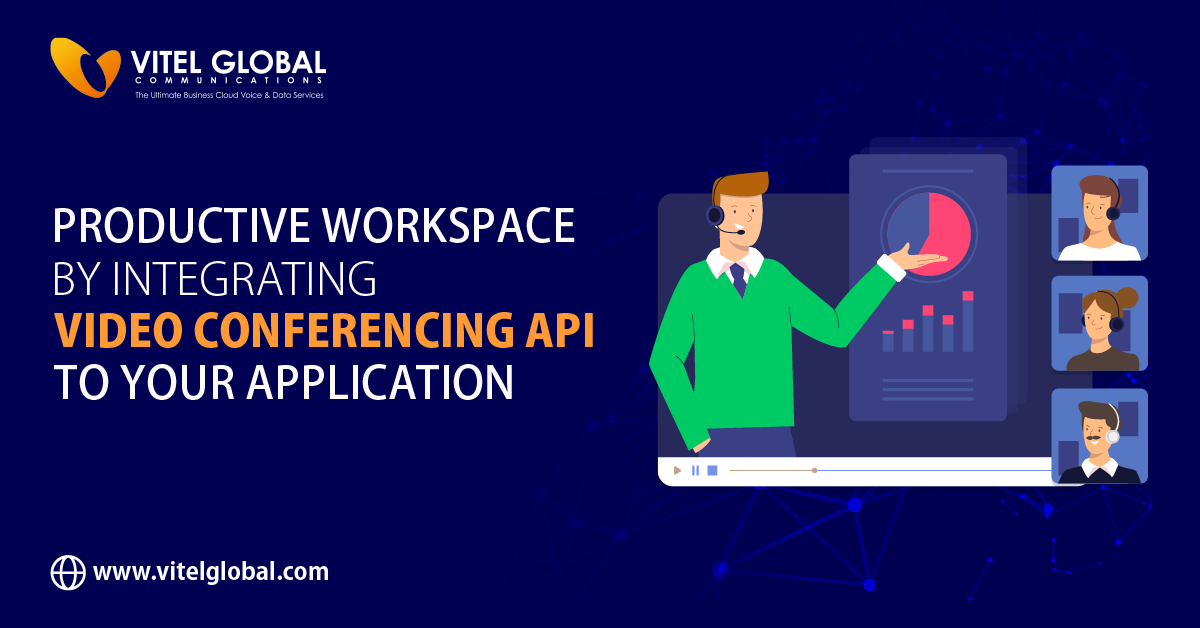Hybrid Work Success: Video Experience Best Practices

4 min read
In the span of a few years, hybrid work has become a powerful way of working for many employees and many businesses to communicate their message. As consumers continue to use cloud-based video conferencing as their preferred method of communication and information-seeking, companies must deliver a consistent experience across all platforms.
This post will talk about how producing high-quality video content can help you build trust with your audience and bring in more conversions through memorable experiences on any device. And some of the best practices for producing high-quality video.
With the rise of video marketing, it is important to embrace the best practices and strategies to produce videos that will help businesses communicate their message most effectively.
Videos deliver a lot more than just a series of talking heads. The first thing that most marketers realize when they get into video marketing is that videos aren’t just about talking heads (or talking three-dimensional models).
Best Practices in Hybrid Work Video Experiences
Clear Communication
Incorporate remote office phone system tools into regular meetings and at other times as required. Consider using tools to automatically record video meetings for later review, especially if important decisions are made during that meeting.
Support for multiple screens will be important to make the most of your investment in video collaboration. For example, support dual, triple, or even quad-screen support while attending a video meeting or streaming content. Ensure you can confidently record videos used within your organization for training or marketing purposes.
Reliable Technology Infrastructure
To be successful in 2024 and beyond, your technology infrastructure must be able to handle the increased video traffic. Your technology system must provide an integrated workflow, reliable uptime, and high-quality delivery. This includes scalability so that when content is delivered across various platforms it’s able to scale appropriately with little to no impact on the viewer experience.
This level of collaborative production requires quality hardware and software, including a video management system (VMS). That is capable of handling hybrid workflows in a way that is similar across all devices. This means seamless transitions between formats as well as transparent operation of logging/monitoring functions for compliance with standards.
High-Quality Audio and Video
Invest in high-quality cloud-based video conferencing equipment and record the video in HD.
Ensure that all locations have the most up-to-date equipment to record remote meetings, webinars, lectures, etc.
Comprehensive Workspace Solution
Ensure that your workspace solution can handle concurrent multi-media streams and best practices for hybrid work experiences.
Meeting Etiquette: Recommend meeting etiquette practices such as; beginning and ending meetings on time and aligning meeting start & end times to actual personnel rosters.
Incorporate specific meeting etiquette guidelines like having a quiet period before or after web meetings. Where people can take breaks without interrupting the meeting.
Monitor web conferences remotely using free tools to ensure the quality of the audio and video at all times.
Consider providing a comprehensive workspace solution that can promote video collaboration among your staff and also help them with content creation, asset sharing, and virtual meetings. Help boost productivity by encouraging peer-to-peer collaboration. Use rich content like videos, documents, applications, and other interactive resources from one shared workspace.
Importance of Content
Encourage the use of rich media to extend the reach of video meetings beyond the meeting room or office. This could include live demonstrations of products and services or even sales presentations for customers to review. Also, build in opportunities for viewers to ask questions via chat sessions during live or recorded sessions to increase engagement levels.
Explore how the content of your organization’s videos can be better leveraged by viewers. Consider how to make them more dynamic and interactive to ensure they are used as often as possible.
Video Quality
Videos are only as good as their quality. Ensure you have the best-unified communications service providers and equipment to provide high-quality video that is crisp, clean, and clear for everyone involved in the video meeting.
Use optimized bandwidth for video conferencing to meet the needs of all viewers while avoiding excessive buffering and freeze-ups. Understand how your network performs for a variety of applications including voice calls, remote desktop, audio streaming, file sharing, and even VoIP tools
Systems for Recording Meetings
Include a system for storing meeting files that are synced to folders on each participant’s desktop. Provide easy access to the recordings in the event there are any issues with video or audio.
Cautions & Reminders
Display specific information at the beginning and end of meetings, such as meeting start time disclaimer, meeting duration warning, and participant’s network log in details as well as a call-by-call log for speaker calls. This will help participants familiarize themselves with their workload before entering a session. It also provides them a way to review their role during a call.
Incorporate a reminder to switch off mobile devices before web meetings for employees who may be on the road.
Conclusion
Hybrid work video conferencing use cases are among the fastest-growing trends in today’s enterprise environments. To be successful, organizations must ensure that all systems, technical support, and meeting etiquette are aligned to provide optimal video collaboration experiences.
Video conferencing engenders a new style of work. By allowing people to have interactive collaborative meetings with various parts of their organization.
The benefits are clear. Reduced travel costs, improved face time with colleagues and customers, and more time for creative thinking and collaboration.
Boost Your Hybrid Work Success
Transform Your Virtual Meetings: Discover the Secrets to Delivering Exceptional Video Experiences and Drive Hybrid Work Success
Published: December 7th, 2023
Subscribe to Our Latest Updates
Get monthly product and feature updates, the latest industry news, and more!