UCaaS vs Traditional Phone Systems: A Cost Comparison for Small Businesses
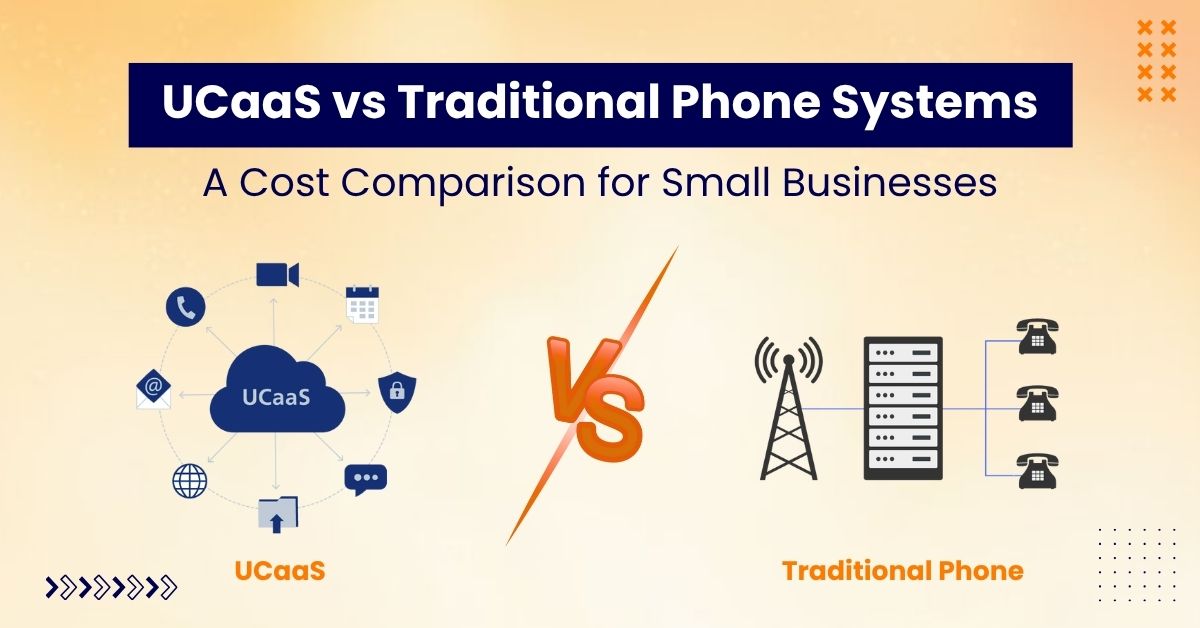
5 min read
Table of Contents
Introduction to Business Communications and Cost Comparison
Choosing between UCaaS and traditional phone systems can change how much your company spends on communication. For small businesses, knowing the long-term costs helps you make smart choices.
Cost Comparison: UCaaS vs. Traditional Systems
Traditional phone systems need a big upfront payment and ongoing costs. UCaaS works on a subscription plan. This spreads costs out and cuts the need for costly hardware. So, UCaaS is more flexible and cheaper for small businesses that want to improve communication.
Good business communications are key for any company. Picking the right phone system keeps communication smooth. Traditional phone systems have been used for years. But cloud-based options like UCaaS are getting more popular fast.
UCaaS gives you tools like video calls, instant messaging, and call routing. It is a modern choice instead of traditional phone systems. Cloud-based unified communications make talking easier and help manage customer relationships better.
Key Differences Between UCaaS and Traditional Phone Systems
1. What is UCaaS?
UCaaS is a cloud platform. It mixes many communication tools. These include voice over internet protocol (VoIP), video calls, instant messaging, and collaboration apps.
It has smart features like call routing, presence management, and real-time analytics. These tools help businesses talk better and work more efficiently.
2. What are Traditional Phone Systems?
Traditional phone systems, also called on-premises phone systems or private branch exchange (PBX), use hardware at your business site.
They use old telephony technology and the public switched telephone network (PSTN) for voice calls. They give reliable voice communication and basic call routing.
But traditional systems lack the flexibility and advanced features of cloud solutions. They need a big upfront cost and ongoing maintenance. Also, they don’t work well with modern business apps. For example, the five-year total cost for an on-premises PBX can be over $240,000 for 100 users.
3. Core Technologies
UCaaS uses VoIP and cloud services. It links with business apps. VoIP changes voice into digital packets sent over the internet. This lets you talk globally at lower costs. It also supports call recording and forwarding.
Traditional phone systems use switched telephone networks and physical desk phones. UCaaS mixes these with cloud platforms. This gives a full communication experience that helps business growth and digital change.
Important Considerations When Choosing a Phone System
1. Internet Access
Cloud phone systems need a strong internet connection. VoIP calls rely on good internet speed and stability. Businesses should check if their internet can handle voice communication. A strong internet protocol base is key for smooth cloud calls and steady business work.
2. Cost Savings
Cloud phone systems cut costs compared to traditional ones. They remove the need for costly hardware and hard setups. UCaaS lowers upfront costs with a subscription. So, businesses pay only for what they use.
Traditional phone systems have ongoing maintenance and staff costs. These add up over time. UCaaS grows with your company’s needs. This helps small businesses save money and grow well.
3. Integration with Business Applications
Cloud phone systems link easily with key business apps like customer relationship management (CRM) and contact centers. UCaaS mixes instant messaging, video calls, and call routing. This makes communication easy.
This linking improves customer experience and smooths business work. Picking solutions that join communication tools with other software boosts productivity. UCaaS improves customer service by giving a steady experience across many channels with Contact Center as a Service (CCaaS).
4. Instant Messaging
Instant messaging is a key feature of cloud phone systems. It lets teams and customers talk fast and well. Along with video and voice calls, instant messaging helps teamwork and quick answers.
UCaaS gives full communication tools for real-time talks. This improves workflow and builds customer ties, especially for small businesses.
5. Growing Popularity
More businesses move from traditional phone systems to cloud UCaaS. This change happens because of cost savings, growth options, and flexibility. UCaaS helps firms update communication and improve customer care. The move to cloud phone systems will keep growing.
Scalability and Growth Costs
UCaaS systems grow easily. Businesses can add or drop users without big upfront costs. They can change communication tools as needed.
Traditional phone systems need costly hardware upgrades and hard installs to grow. UCaaS is a cheaper and simpler choice for growing companies.
As small businesses grow, traditional phone systems get harder and more costly to manage. UCaaS offers a flexible plan that grows with your business.
Cost Efficiency: Long-term vs. Short-term
Traditional phone systems need a big upfront payment for hardware and setup. UCaaS uses a subscription plan. This spreads costs over time.
UCaaS cuts many maintenance and upgrade costs. This saves money and helps small businesses plan budgets better.
The five-year total cost of cloud UCaaS is about $153,000 for 100 users. This is much less than traditional systems.
Quality of Service and Reliability
Cloud UCaaS usually has better uptime and reliability than traditional phone systems. It uses data centers in many places and automatic failover. This keeps service on during outages.
Traditional systems can have downtime from hardware failure or power loss. This causes lost sales and missed customer calls.
Additional Considerations for Small Businesses
When picking between UCaaS and traditional phone systems, small businesses should think about:
- Ease of use
- Scalability
- Compatibility with current business tools
UCaaS gives more flexibility, supports remote workers, and cuts infrastructure work. It is a smart, cost-saving communication choice for growing companies.
Upgrade Your Business Phone System— Save More with UCaaS.
Frequently Asked Questions (FAQs)
1. What is UCaaS and how does it differ from traditional phone systems?
UCaaS is a cloud system. It joins VoIP, video calls, and messaging in one system. It is more flexible and scalable than traditional on-premises phone systems.
2. How does UCaaS benefit small businesses compared to traditional phone systems?
UCaaS cuts upfront costs and gives steady monthly fees. It supports remote work on mobile devices. It boosts teamwork with built-in communication tools. This makes it great for growing small businesses.
3. Do I need a special internet connection to use UCaaS?
Yes. A fast, steady internet is needed for clear voice calls and smooth video meetings.
4. Can UCaaS integrate with other business applications?
Yes. UCaaS links with CRM, Microsoft Teams, and other tools. This smooths workflows and raises productivity by centralizing communication.
5. What happens if my internet goes down? Will I lose phone service?
UCaaS providers have disaster plans. These include auto call forwarding to mobile devices and backup options like 4G/5G. This keeps business running during internet cuts.
6. Is UCaaS secure?
Yes. UCaaS uses strong encryption and firewalls. It follows security rules and often protects data better than traditional systems.
7. How difficult is it to transition from a traditional phone system to UCaaS?
Switching needs planning, number porting, and user training. Providers usually offer help and clear steps to make the change easy.
8. Can UCaaS support remote workers and multiple locations?
Yes. UCaaS lets remote workers use communication tools on any internet device. It supports teamwork across many places.
9. Are there hidden costs associated with UCaaS?
UCaaS saves money and is flexible. But small businesses should plan for internet upgrades, devices, and training costs.
10. Are UCaaS solutions compatible with existing traditional phone lines?
Yes. Many UCaaS providers support integration with traditional phone lines, enabling a smooth, gradual transition while maintaining business continuity.
Published: October 28th, 2025
Subscribe to Our Latest Updates
Get monthly product and feature updates, the latest industry news, and more!








