What is Call Delegation
Call delegation is an important business phone feature that enables any professional to assign their calls to an assistant or a team member.
It means that any assigned subordinate can make and receive calls on behalf of the manager. This feature is valuable for busy professionals who must focus on high-priority tasks without being interrupted by routine calls.
Benefits of Call Delegation
Call delegation offers several benefits that help transform how the calls are being handled to have a prompt response. Here are some key advantages:
Enhanced Functioning
This feature makes it easier to manage calls and follow up on important tasks rather than waiting for the key person to respond.
Transcripts, Voicemails & Recordings
Access Call transcripts, voicemails, and recordings to make sure that none of the important details are missed.
Efficient Call Management
Professionals can delegate call handling to their assistants and ensure that all calls are managed efficiently without overwhelming the executive.
Availability Routing
Assistants can manage their availability and presence status so that the calls are routed appropriately even when someone is unavailable.
Representation of Routine Issues
Assistants can handle routine inquiries and low-priority issues which can liberate executives to focus on strategic tasks that require their attention.
Desktop and Apps Integration
The call delegation feature integrates easily with Vitel Global's desktop and mobile apps, delivering a similar user experience.
Call Documentation
This feature makes sure that the call documentation is maintained accurately which helps in overall communication.
Flexible Call Forwarding
Teams can set up call-forwarding according to the needs and ensure they are directed to the right person.
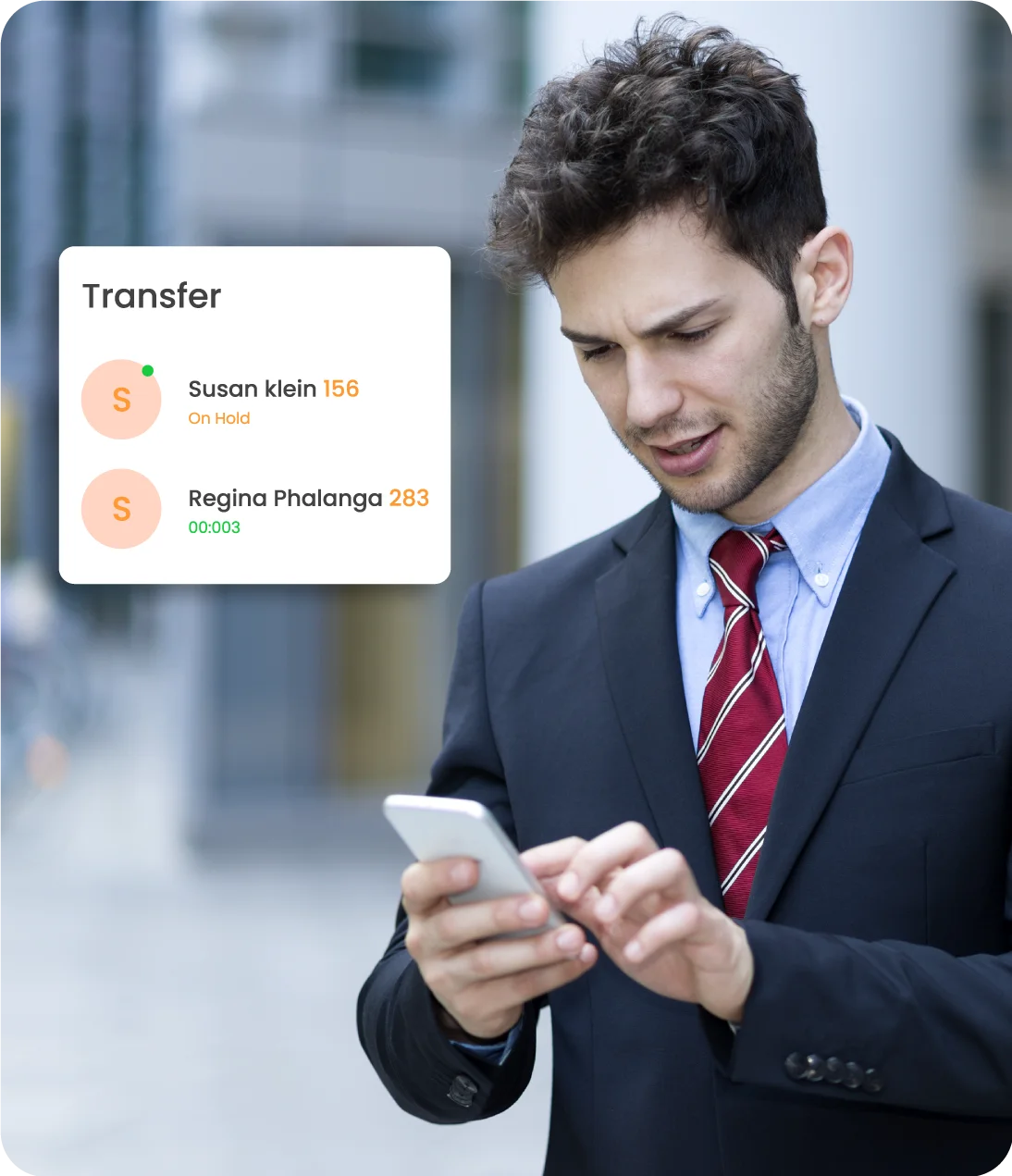
How to Setup Call Delegation
Setting up call delegation is quite easy with specified steps for both executives and assistants. Here’s how you can configure these settings:
Log in: Access your account through the Vitel Global portal.
Move to Settings: Go to the settings section for the executive user.
Assign Delegates: Select the associates you want to assign as delegates from your user list.
Set-Up Presence: Select presence permissions to allow assistants to see your status and pick up calls that are on hold.
Caller ID Settings: Select the phone number to display as the caller ID for delegated calls.
Enable Features: Make sure that features like conference and HUD are enabled for full functionality.
Key Features of Vitel Global Call Delegation
Call Delegation offers some of the exceptional business calling features as addons which helps in better client handling.
Assign People to Answer & Make Calls
Assign one or more assistants to handle calls on behalf of another person and ensure that all calls are managed professionally.
Call Forwarding Rules Configuration
Executives are able to configure call forwarding rules to direct calls based on any preset criteria like time of day or Caller ID.
Call Parking & Warm Transfer Options
You can park calls in a specific park slot or perform warm transfers to ensure smooth call transfers.
Presence, Conference, and HUD Integration
The feature integrates with presence status, conference, and HUD (Heads-Up Display), which provides a comprehensive call management solution.
Admin Role Requirements for Assistants
Assistants need to have the appropriate admin role to handle call delegation, ensuring that only authorized personnel manage calls.
Caller ID Settings for Call Delegation
Executives can configure the caller ID for calls made by assistants, ensuring that the correct information is displayed to recipients.
User Management Permissions
Admins can modify user management permissions which allows them to add/remove as needed.
Default Call Flows & Presence-Based Routing
Default call flows and presence-based routing makes sure that the calls are handled even if assistants are unavailable.

How to Manage Assistant Availability
Managing availability is crucial for assistants to ensure calls are handled efficiently. Here’s how to manage your presence status:
Set Presence Status
Assistants can set their status to available, on break, sick leave, or vacation.
Update Status in App
Use the Vitel Global desktop or mobile app to update your presence status.
Setup Call Forwarding
Set up call forwarding rules based on your availability status to ensure calls are routed appropriately.
Notify Executive
Inform the executive about your availability to manage expectations and call routing.
Configure Settings for Assistant
Log in to Vitel Global
Log in and access your account through the portal.
Set Presence Permissions
Check your online status to manage call availability.
Enable Call Handling Features
Confirm that features like call receiving and monitoring are enabled.
Accept Delegation Requests
Attendants must accept delegation requests to start managing calls on behalf of any professionals.
Configure Notification Settings
Set up notifications for voicemails and missed calls to stay updated.


How to Handle Delegated Calls
Handling delegated calls is very important for maintaining smooth business operations. Here are some common scenarios and how to manage them:
-
Park Calls
Receive Call: The assignee receives a call forwarded from the executive.
Park Call:The assistant parks the call in the allocated park slot.
Notifying:Park slot number and call details are sent to the executive via chat or instant message.
Executive Picks Up Call:The executive picks up the call from the parking slot using their desk phone/App.
-
Accept and Transfer Calls
Receive Call: The assignee receives a call forwarded from the executive.
Warm Transfer:The assistant performs a warm transfer to the executive from the address book.
Executive Answers Call:The executive answers the incoming call, which rings on all their devices.
Complete Transfer:The assistant transfers the call and the executive is connected to the caller.
-
Manage Missed Calls
Missed Call: If the assistant misses a call, it will again be redirected to the next person or will land on the voicemail.
Voicemail Notifications:The executive gets a notification about the missed call and voicemail.
Follow-Up:The assistant or executive can follow up on the missed call based on the voicemail details.
Use Case Scenarios
Understanding practical use cases helps in utilizing call delegation feature effectively. Here are some common scenarios:

Upgrade Your Business Calling with Vitel Global Call Delegation Feature
Frequently Asked Questions
-
Will the call delegation feature work on my tablet too?
The call delegation feature works across all Vitel Global-connected devices including mobiles, tablets, and laptops.
-
Does the call delegation feature cost extra?
No, the call delegation feature is included in Vitel Global’s service plans without additional costs.
-
How many assistant pairings can exist in my account?
Each executive can have up to 10 assistants. Please contact Vitel Global if you want to exceed this number.
-
Can an executive have more than one assistant?
Yes, an executive can have multiple assistants- up to the account limit.
-
Can one assistant attend phone calls for multiple executives?
Yes, an assistant can manage calls for multiple executives.
-
What happens if neither the delegator nor the delegate is available to take a call?
The call will be redirected to the next set person or will land on the voicemail of the executive.
-
Can the delegate make calls on behalf of the executive?
Yes, delegates can make calls from their line or the executive’s line, with the appropriate caller ID displayed.
-
How is the call record managed when a delegate makes a call on behalf of the executive?
A call record is sent to the executive’s inbox for tracking and documentation.
-
How do you assign a person to handle calls on your behalf?
Log into your Vitel Global account, navigate to User Settings, and assign a delegate from your user list.
-
What privileges can be granted to a delegate?
Privileges include making, answering, joining, opting in/out of receiving calls and managing VIP contacts.
-
What is the process to accept a delegation request?
Assistants must log into their accounts, navigate to the delegation section, and accept the request.
-
Can delegates opt in or out of receiving calls?
Yes, delegates can manage their call-receiving preferences based on their presence status and availability.
-
Can the order and aliases of shared lines be customized?
Yes, users can customize the order and aliases of shared lines in their account settings.
-
How can an admin view all delegators and delegates in the account?
Admins can log into the Vitel Global portal, navigate to the Shared Lines section, and view all delegators and delegates.
-
How can VIP contacts be managed?
VIP contacts can be managed directly in the Vitel Global app under the Contacts section, allowing only certain users to call directly.



