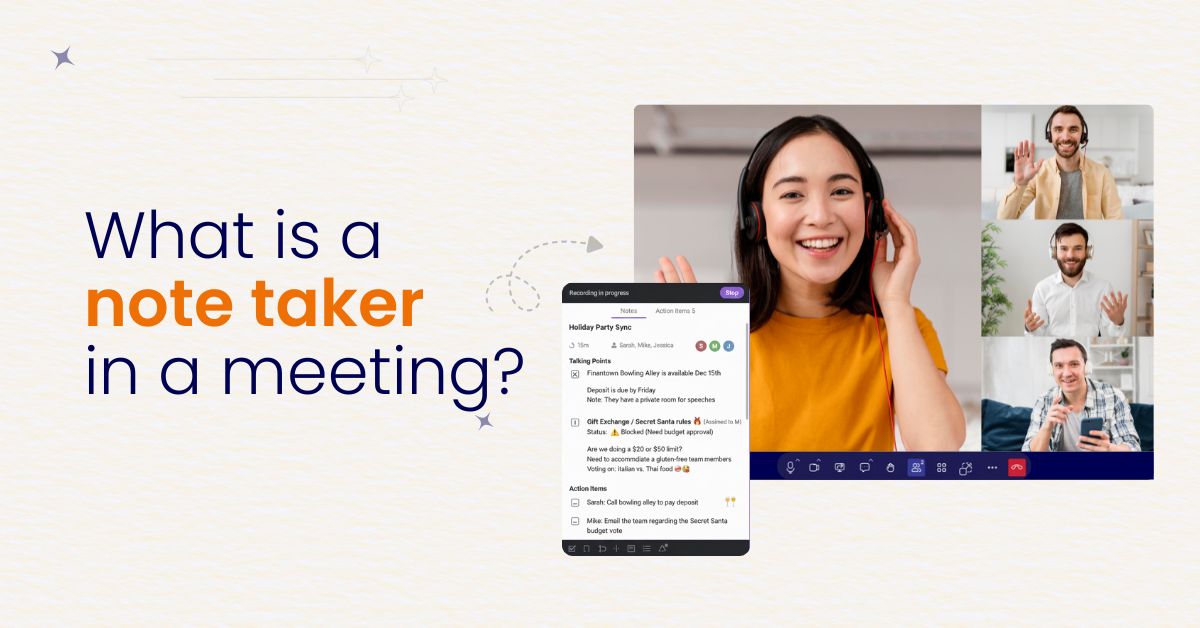What Does an AI Meeting Assistant Do?

6 min read
Table of Contents
Meetings are where ideas start and actions take shape. But how often have you left a meeting wondering, “What did we decide again?” or “Who’s doing what next?”
That’s where an AI meeting assistant changes everything.
An AI meeting assistant is a smart tool powered by artificial intelligence that listens, records, and summarizes your meetings automatically. It captures key points, decisions, and tasks so your team can focus on the conversation instead of taking notes.
At Vitel Global, we believe meetings should drive progress, not paperwork. Our AI meeting assistant helps teams capture ideas, create summaries, and follow up easily—whether you’re working from the office or anywhere around the world.
Why AI Meeting Assistants Are Changing the Way We Work
In today’s fast-moving world, teams connect through video meetings, calls, and hybrid discussions. It’s easy for information to get lost between apps or time zones. Someone forgets to take notes. Another person misses the call.
By the next meeting, you’re back to square one.
An AI meeting assistant eliminates this problem by acting as your silent meeting partner. It listens carefully, writes down everything, and creates meeting summaries that everyone can access. It even detects action items automatically.
For businesses that rely on accuracy and speed, this tool becomes a game-changer. You spend less time re-explaining and more time getting things done.
How an AI Meeting Assistant Works
The AI Meeting Assistant in VitelMeet makes every meeting simple and smart. It is part of Vitel Global’s built-in video platform, so you don’t need any extra tools or apps.
When you start or schedule a meeting, the assistant turns on by itself. It joins the call, listens in real time, and records the discussion with your permission. The system uses artificial intelligence and natural language processing to follow each speaker and capture the full conversation.
After the meeting ends, the assistant creates a summary. It lists the key topics, decisions, and action items in plain words. All recordings, transcripts, and AI highlights save automatically in your VitelMeet dashboard. You can open them anytime to review, share, or download.
Everything happens in one secure place. You never need to switch apps or write manual notes again. VitelMeet handles the full process—hosting, recording, and summarizing—so your meetings stay clear, focused, and productive.
Top Features of AI Meeting Assistants
1. Real-Time Transcription
AI assistants turn live conversations into text instantly. Everyone can read along or review later. This helps people who missed the meeting or prefer reading instead of listening.
2. Smart Summaries
After the meeting, the assistant generates a short, clear summary. It highlights main points, next steps, and identifies follow-ups. You no longer need to replay long recordings or scroll through messages.
3. Action Item Tracking
The AI identifies sentences like “Let’s finish by Friday” or “I’ll send that report.” It automatically creates tasks in your connected tools. Your team stays accountable without manual reminders.
4. Speaker Identification
Advanced assistants can identify different speakers. This feature makes reviewing notes easier since each idea is labeled by person or department.
5. Sentiment Analysis
Some tools analyze tone to detect mood or engagement. This helps sales teams and customer success teams understand client reactions during meetings.
6. Collaboration Integrations
Assistants connect with tools like Google Workspace, Slack, Asana, and Microsoft Teams. Everyone receives updated notes and summaries in the same workspace.
7. Data Privacy and Compliance
Business meetings often include confidential data. At Vitel Global, we use enterprise-grade encryption and strict privacy policies to keep your data secure.
8. Multi-Language and Accessibility
Global teams can use AI meeting assistants to transcribe and summarize meetings in multiple languages, making communication inclusive and easy for everyone.
How AI Meeting Assistants Improve Team Productivity
When you remove the need for manual note-taking, your meetings instantly become more focused. People listen better, ask smarter questions, and stay engaged.
AI meeting assistants also reduce errors. Instead of guessing what was decided, teams can read exact transcripts. These assistants save hours every week by organizing data automatically.
Stored transcripts and summaries turn into a knowledge base for your organization. New employees can read past meetings to understand context without needing to ask for old notes.
Who Uses AI Meeting Assistants
AI meeting assistants are now part of almost every modern business workflow.
1. Sales Teams
Sales reps use assistants to record discovery calls, capture key details, and share summaries with the team. This ensures no potential lead is forgotten, and follow-ups are timely.
2. Customer Success Teams
Customer teams record onboarding or review meetings. The assistant summarizes client feedback and highlights areas that need attention.
3. Project and Product Teams
Project managers track deadlines and milestones. The assistant helps document decisions, assign tasks, and follow up automatically through connected tools.
4. Human Resources Teams
HR departments use assistants during interviews and policy meetings. This ensures fair, consistent communication and reduces manual documentation.
5. Leadership Teams
Executives use AI meeting assistants to stay informed. They receive quick summaries from multiple departments without attending every meeting personally.
AI Meeting Assistants vs. Manual Notes
Manual note-taking may seem easy, but it’s inconsistent and prone to human error.
An AI meeting assistant ensures accuracy every time. It records, transcribes, and summarizes without missing a word.
Unlike manual notes, AI summaries are searchable. You can type a keyword like “budget” or “timeline” and find the exact part of the meeting instantly. This saves hours compared to digging through scattered documents.
Free Plans vs Paid Plans
Most AI meeting assistants offer free plans for individuals or small teams. These plans cover basic features like transcription and limited meeting time.
Paid plans include advanced features such as sentiment analysis, speaker insights, smart chapters, and integrations with CRMs or project management tools.
Vitel Global’s AI solution offers both options, so teams can start small and scale as they grow.
Integration With Business Tools
An AI meeting assistant fits easily into your daily workflow. It doesn’t need external apps like Google Meet or Microsoft Teams because Vitel Global already includes its own powerful, built-in video-conferencing platform—VitelMeet.
VitelMeet handles everything in one place, from hosting and recording to creating AI-generated summaries, so your meetings stay smooth and connected without switching tools.
It also integrates with Google Calendar to schedule meetings and sync notes automatically. You can connect Google Docs, Trello, and Asana for instant task updates.
This flexibility makes it ideal for teams using multiple platforms at once.
Advanced Capabilities to Explore
AI meeting assistants continue to evolve with smarter technology.
- Smart Chapters divide long meetings into sections for easy review.
- Analytics Dashboards show meeting frequency, talk time, and engagement.
- Multi-Language Support enables international collaboration without translation delays.
- Voice Commands let users control recordings hands-free.
- Offline Sync ensures meetings are saved even when the internet drops.
These advanced features make AI assistants much more than note-takers—they become active members of your communication system.
Why Data Security Matters
Meeting transcripts may contain confidential discussions, pricing details, or project updates.
That’s why Vitel Global prioritizes data privacy. All conversations are encrypted, and access is limited by admin roles.
Our AI assistant follows strict data protection laws, ensuring your content is safe from unauthorized access. Security is not just a feature—it’s part of the foundation.
How to Get the Best Out of AI Meeting Assistants
To make the most of your assistant, follow these simple habits:
- Inform everyone before recording to stay compliant.
- Use clear microphones for better transcription accuracy.
- Check summaries after meetings to confirm context.
- Integrate with your project management tools for task tracking.
- Train your team on using AI responsibly and securely.
With these steps, your assistant becomes a trusted part of your daily workflow.
Future of AI Meeting Assistants
AI meeting assistants are evolving beyond transcription.
Soon, they will build meeting agendas, detect scheduling conflicts, and even recommend next actions. They’ll connect deeper with project management software, revenue intelligence tools, and collaboration platforms.
In the future, they’ll provide real-time insights during meetings, suggesting relevant documents or previous discussions. At Vitel Global, we’re actively building toward this future of smart, fully connected meetings.
Vitel Global’s AI Meeting Assistant
At Vitel Global, we combine reliable communication tools with advanced AI to make meetings effortless.
Our AI meeting assistant records, transcribes, and summarizes meetings across departments with exceptional accuracy.
You get:
- Real-time transcription
- AI-generated meeting summaries
- Task tracking and follow-ups
- Integrations with Google Workspace and Microsoft Teams
- Secure storage and data protection
Whether your team is remote, hybrid, or in-office, our AI assistant ensures that every conversation leads to clear results.
Conclusion
An AI meeting assistant is more than a fancy tool—it’s your digital memory for every meeting. It listens, understands, and turns conversations into clear notes and actions.
With Vitel Global’s AI meeting assistant, teams no longer lose track of ideas or follow-ups. You get precise records, organized insights, and secure collaboration in one platform.
Smart meetings create strong teams. Start using an AI meeting assistant today and see how much easier work can be when technology listens for you.
Experience Smarter Meetings Today
Meetings shouldn’t drain your time. They should deliver clarity and action. With Vitel Global’s AI meeting assistant, you can transform every call into progress.
FAQs
1. What does an AI meeting assistant do?
It records, transcribes, and summarizes meetings automatically. It identifies tasks, sends follow-ups, and integrates with tools like Google Meet, Microsoft Teams, and project management platforms for seamless collaboration.
2. How accurate are AI-generated meeting notes?
Modern assistants achieve over 90% accuracy when the audio is clear. They continue improving through machine learning. Vitel Global’s AI assistant ensures consistent results even in long meetings.
3. Can small teams use AI meeting assistants?
Yes. Small teams benefit from automation just as much as large organizations. Free plans make it easy to start with basic transcription, and upgrades are available as needs expand.
4. Are AI meeting assistants secure?
Yes. Providers like Vitel Global use strong encryption and strict privacy standards to protect meeting content. Only authorized users can access or share data.
5. How do AI meeting assistants support remote work?
They ensure everyone gets meeting notes, even across time zones. Teams can stay connected through accurate summaries and task lists synced to shared tools.
6. What makes Vitel Global’s assistant different?
It combines accurate AI transcription, enterprise-level security, and seamless integration into one communication platform. It’s built for companies that want both efficiency and data safety.
7. How can AI help improve productivity in meetings?
AI eliminates manual note-taking, speeds up follow-ups, and reduces repeated discussions. Teams spend more time making progress and less time managing notes.
8. Do AI meeting assistants work with existing software?
Yes. They integrate with Google Workspace, Microsoft Teams, Slack, and many CRMs or task management platforms, ensuring a smooth experience without workflow disruption.
Published: November 24th, 2025
Subscribe to Our Latest Updates
Get monthly product and feature updates, the latest industry news, and more!