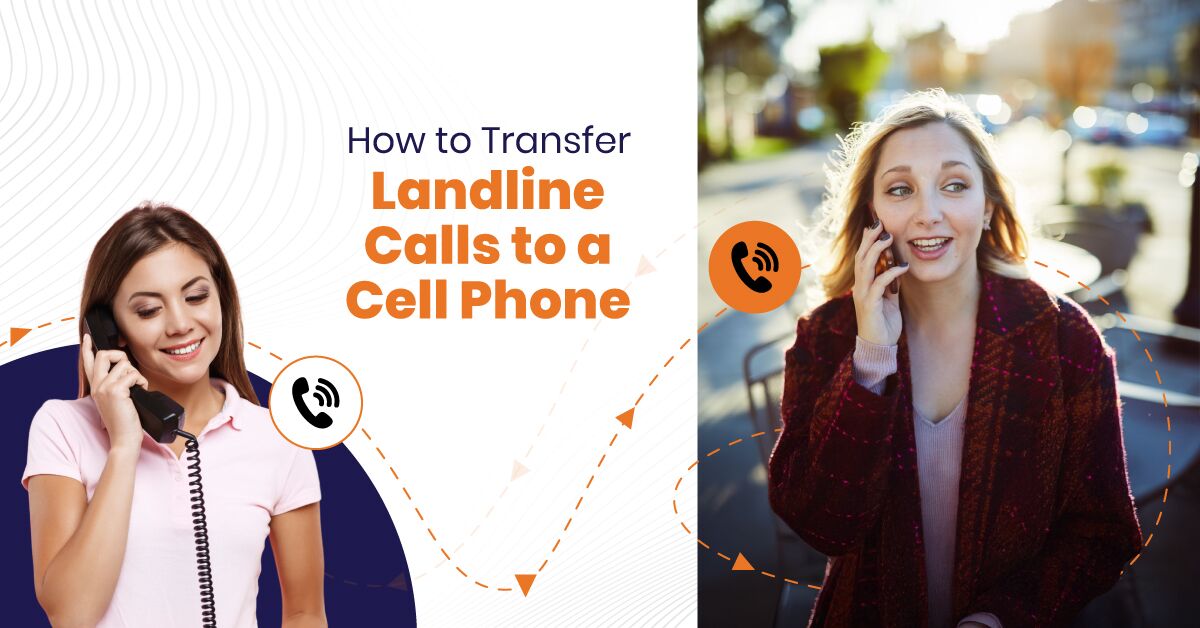The Ultimate Business Phone System Installation Guide for Success with Vitel Global

7 min read
Table of Contents
Introduction to Business Phone Systems
A business phone system is very important for any company. It helps employees, departments, and customers talk easily. Today, fast communication keeps work smooth and customers happy.
Old analog phone systems are now replaced by new VoIP (Voice over Internet Protocol) systems. VoIP uses the internet to give you more features, save money, and improve communication. Knowing about these systems helps you pick the best one for your business.
A good business phone system makes calls clear, boosts work speed, and cuts costs. Choosing a trusted provider like Vitel Global can help your business serve customers better, support remote teams, and stay ahead.
There are different types of business phone systems. These include old analog setups, private branch exchange (PBX) systems, and cloud-based VoIP solutions. Each type has special benefits depending on your business size and needs. PBX systems control calls inside the company. VoIP systems let you make calls over the internet on mobile devices, cell phones, and IP phones. Modern systems often have unlimited calling, call recording, and CRM integration to help teamwork.
Assessing Business Needs
Before you pick a business phone system, check your company’s communication needs. Think about:
- Number of Users: Count how many workers or teams need phones. This helps you get a system that fits now and later.
- Call Volume: Look at how many inbound and outbound phone calls you get each day. Pick a system that can handle this without problems.
- Required Features: Find out what features you need like call forwarding, call routing, conference calls, voicemail, auto-attendant, and CRM tools.
- Budget Constraints: Set a budget that balances start-up costs, monthly fees, and savings from VoIP.
- Infrastructure and Internet Readiness: Check your internet and network to see if they can support a VoIP phone system. This keeps calls clear and steady.
This full check helps you pick the right business phone system—old or new—that fits your goals and communication needs.
To dig deeper, think about how many users will make or take calls at the same time. This affects how many voip lines or phone lines you need. Also, see if your business needs features like interactive voice response (IVR) or PBX to handle complex call routing and internal extensions. For small business phone systems, these points are key to avoid paying too much or getting a system that can’t handle your calls well.
Choosing the Right Business Phone
Picking the right business phone hardware and provider is key for good communication. Think about these:
- Call Quality: Choose phones and systems with clear sound and few dropped calls. This is important for a professional image.
- Compatibility: Make sure phones and features work well with your current setup, like CRM software and other tools.
- Provider Reputation: Check out different telephone service providers and VoIP providers like Vitel Global. Compare their offers, prices, support, and reliability.
- Advanced Features: Look for systems with video calls, instant messaging, mobile support, and CRM integration to help teamwork.
- Scalability: Get a system that grows with your business. Add users, lines, or features as you need without big changes.
By checking these points and looking at Vitel Global’s options, you can find a business phone system that fits your needs now and later.
When picking hardware, think about what devices your team uses most. IP phones are great for office systems because they are reliable and have many features. Cell phones and softphones give freedom to remote teams.
Also, decide if you need desk phones or softphone apps on mobiles or computers. The right mix helps your team use the system well and talk better.
Setting Up Your Business Phone System
Putting in your business phone system needs good planning and careful work. Follow these steps for a smooth setup:
- Develop a Detailed Plan: Write down what you need, who will use it, and when to do it. Work with your IT team or Vitel Global to set clear goals.
- Install Hardware and Software: Set up VoIP phones, desk phones, VoIP headsets, and network gear like routers made for voice.
- Configure System Features: Set call routing, voicemail, auto-attendant, IVR, and other features to match your work.
- Port Existing Phone Numbers: Work with your telephone service or Vitel Global to move your current local or toll-free numbers. This keeps downtime low.
- Test Calls and System Performance: Make test calls to check sound, speed, and features. Fix any problems fast.
- Train Staff: Teach users how to use the system well and use its features to improve communication.
For example, if your support team handles 300 calls a day, you need a VoIP setup with strong routing and recording to keep quality high.
Doing these steps carefully and working with Vitel Global will give you a phone system that helps your company talk better.
For a step by step guide on voip setup, also think about how many providers you may use, if their services work well together, and if you need to link many communication channels.
Also, check your network readiness by testing your internet speed and stability. This helps support many calls without dropped calls or bad sound.
Configuring System Features
To get the most from your business phone system, set up its features right. Important settings include:
- Call Forwarding and Call Routing: Send incoming calls to the right person or team fast. This cuts wait times and helps customers.
- Voicemail and Auto-Attendant: Make professional voicemail messages and automated attendants. They handle calls during and after work hours.
- Call Recording: Turn on call recording for training, quality checks, and rules.
- CRM Integration: Link your phone system with CRM software. This logs customer calls and helps service.
- Instant Messaging and Collaboration Tools: Use built-in chat and teamwork tools for quick talk among remote and mobile workers.
Setting these features well with Vitel Global’s help makes your phone system work better and supports your goals.
Also, think about setting up PBX systems if your business needs many internal calls and extensions. PBX can work with VoIP to give a mix of old analog phones and IP phones. This helps if you move to new tech slowly.
After setting features, check your network can keep calls clear.
Internet Connection and Network Readiness
A strong internet is the base for any VoIP business phone system. To get ready:
- Assess Bandwidth: Make sure your internet speed can handle many calls at once without problems.
- Use Wired Connections: Use ethernet cables, not Wi-Fi, to cut delays, jitter, and lost data. This keeps calls steady.
- Quality of Service (QoS): Set your network to give voice traffic priority. This stops interruptions when many use the network.
- Test Network Stability: Watch your network for problems like lost data or breaks that hurt call quality.
Making your network VoIP-ready is key for a good business phone system install with Vitel Global.
For small business phone systems, network readiness is very important. Low bandwidth or bad connections hurt call quality more. You may need to upgrade your network or get special voip lines to keep calls clear.
Porting Your Business Phone Number
Keeping your current business phone number is important for customers. To port your number:
- Verify Provider Support: Check if your new telephone or VoIP provider like Vitel Global allows number porting.
- Submit Porting Requests: Follow their steps to start the move. Give needed papers and permission.
- Coordinate Timing: Plan the porting to avoid downtime and missed calls.
- Test After Porting: Make test calls to see your number works right on the new system.
Porting your number with Vitel Global means a smooth switch to your new phone system.
Porting is key for business continuity, especially for small companies with known customers. Know your provider’s rules and timeline to avoid service gaps.
Troubleshooting and Maintenance
Fixing and upkeep keep your business phone system working well. Watch these areas:
- Dropped Calls and Poor Call Quality: Check your network, hardware, or provider for issues.
- System Updates: Keep firmware and software up to date for security and new features.
- User Training: Give refresher lessons to fix common mistakes and improve use.
- Support Resources: Use provider help and guides, like those from Vitel Global, to solve problems fast.
Regular upkeep stops problems and keeps communication strong.
Check system use and user feedback often. This helps find ways to improve, like adding more voip lines or better features for more calls.
Conclusion and Next Steps
A good and well-set business phone system is key for strong communication. Next steps:
- Check your business needs well.
- Pick the right phone system and provider like Vitel Global.
- Get your network and setup ready.
- Follow a clear plan to install and set up.
- Train your team and keep up maintenance.
By using this full business phone system installation guide and working with Vitel Global, your company can talk better, make customers happy, and grow with a phone system that is secure, reliable, and easy to scale.
Contact Vitel Global today to upgrade your business communications with expert phone system installation!
Frequently Asked Questions (FAQs)
1. What is a business phone system installation guide?
It is a step-by-step guide with tips to set up a business phone system. It helps make the setup smooth and work well.
2. How do I know if my business needs a traditional phone system or a VoIP phone service?
Look at your business work, budget, call count, and needed features. Old phone systems use analog lines and fit small or less tech-savvy businesses. VoIP saves money, is flexible, and has advanced features for growing companies.
3. Can I keep my existing business phone number when switching providers?
Yes, most providers let you move your current number to your new phone service without problems.
4. What internet connection speed do I need for a reliable VoIP phone system?
You need a steady high-speed internet with at least 100 kbps upload and download for each call. This keeps calls clear and stops dropped calls.
5. What are the benefits of cloud-based solutions for business phone systems?
Cloud-based systems scale well, can be used from anywhere, save money, update automatically, and link easily with business tools like CRM.
6. How do I ensure call quality and avoid dropped calls?
Use wired ethernet, set Quality of Service (QoS) to favor voice traffic, and have enough internet speed for your call load.
7. What security measures should I look for in a business phone system?
Look for end-to-end encryption, safe data storage, and rules that meet industry standards to guard your communications.
8. What features should I consider when choosing a business phone system?
Look for call forwarding, call routing, voicemail, auto-attendant, caller ID, call recording, conference calls, and CRM integration.
9. Can a business phone system support remote teams?
Yes, modern VoIP and cloud systems let remote teams connect via mobile devices, softphones, and IP phones for smooth talk anywhere.
10. How can I manage business hours and after-hours calls effectively?
Most modern business phone systems allow you to set specific business hours and customize call handling outside those hours. Features like auto-attendants and voicemail greetings can inform callers when your office is closed and route calls appropriately, ensuring communication efficiency even when your team is unavailable.
Published: October 27th, 2025
Subscribe to Our Latest Updates
Get monthly product and feature updates, the latest industry news, and more!