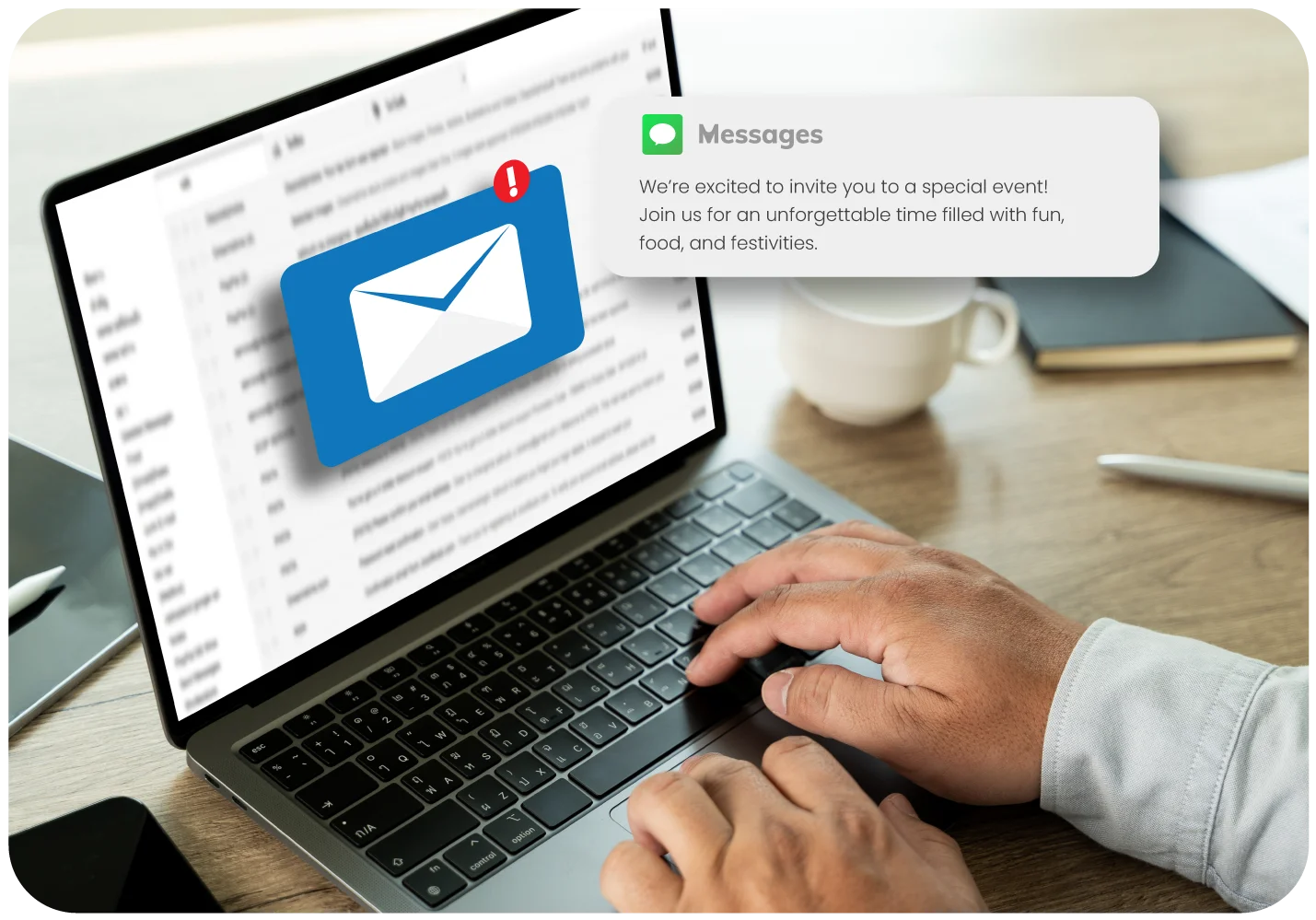
Why Choose Email for Sending Instant Meeting Invitations?
The advanced feature of sending instant invitations via email allows the user to use the email IDs of colleagues to send them invites quickly and efficiently for video meetings, events, or social gatherings. It maintains a high sense of professionalism among the participants.
Sending Instant Invitations via SMS?
Instant SMS invites for video calls enable users to send SMS directly to participants with the motive of inviting them to an event, discussion, or meeting. Text messages are generally concise and attract much attention from users.
Benefits of Instant Invitations via Email or Text
Shooting an email or SMS for the instant invite has numerous benefits, such as:
Instant Delivery
Rapid communication is crucial before calling the participants instantly for the meeting. The feature of “send an instant invitation via email or text” allows users to invite people without any potential delay.
Higher Popularity
People use SMS more than email. The overall rate of responding to text messages is around 98%. So, the messages can be easily seen by the participants during urgent meetings.
Convenience
After seeing the email or text invitation, people can immediately join the meeting on their mobile phones, tablets, laptops, or any device with just one click on the link.
Economical
Sending email or text messages to the participants is more cost-effective than printing invitations or using traditional methods.
Real-Time Tracking
The user can enjoy the real-time tracking feature integrated with the Vitel Global app. Here, the user can monitor the revert rates and user engagement.
Personalization
The feature of sending the invitation via email or SMS gives a personal touch to the participants that they are specially being invited to the meeting. Hence, enhances the response rate within a jiffy.
Mark with Calendars
The host marks the Google calendar and adds the schedule for a video meeting. On the other hand, SMS also supports links, so the same can happen in text.
Gentle Reminder
To intimidate the participants, a gentle reminder about the urgent meeting can quickly be sent to them via email or text message.
Digitalization
The digital era has replaced the need for traditional paperwork. Sending emails or texts contributes to sustainability by reducing the need for old paper invitations for specific events.
Steps to Send Video Invitations via Email or Text
To send video call invitations via email or text, it is mandatory to follow the given steps:
-
Shooting Email
Download the Vitel Global app and log in.
Create a meeting schedule by mentioning the time and agenda of the meeting.
Compose an email and copy and paste the details of the meeting.
Give a catchy subject and attach any necessary document if required.
Cross-check your email and send it to the clients.
-
Sending SMS
Install the Vitel Global app and log in.
Schedule a meeting and set the details such as time, and agenda.
Copy all the details and craft the message over the text.
Choose the recipient whom you want to send.
Paste the details of the meeting in SMS.
Besides, write clear and brief instructions for the meeting.
Mention the video meeting link also.
Proofread the content of the SMS.
Send the SMS to all the recipients.
-
Gentle Reminder
When the meeting is going to happen, send a gentle reminder 10 minutes before the meeting.
Take follow-ups to see whether the participant is available again.
Shoot a clear and concise message without any formality.

Steps to Send Video Invitations via Email or Text
To send video call invitations via email or text, it is mandatory to follow the given steps:

Effortless Video Meetings with Vitel Global
Hurry up! Integrate with our Vitel Global app to get the best features to make your experience smooth, unambiguous and concise. Learn more about our instant video call invitations!
Frequently Asked Questions
-
What information do I need to shoot an email to the participants for video meeting?
The video meeting link, date and time of the meeting, agenda, name of the participants, and attachment of the PPT or document, which is mandatory to read before the meeting, should be included in the invitations.
-
How has my email invitation been sent successfully?
The user should be aware of certain Chrome or Google extensions that allow them to know whether the recipient has opened the email or not. For example, the Mailtrack read recipient extension.
-
If the meeting link is too long for the SMS invitation, what should I do?
There is a technique for making the URL short via Bitly. The user can use it to shorten the link.
-
If the meeting link doesn’t work while joining, what is the solution?
Sometimes, the link fails to take you to the video meetings due to a poor internet connection. In this case, you need to check the internet connection and verify whether the link is correct. Otherwise, the host needs to resend the link to the participants.
-
Should I integrate the meeting schedule into my calendar or write an email directly?
The user can do both. Scheduling a calendar is correct and time-saving. Creating an email directly and shooting it later is also good.



