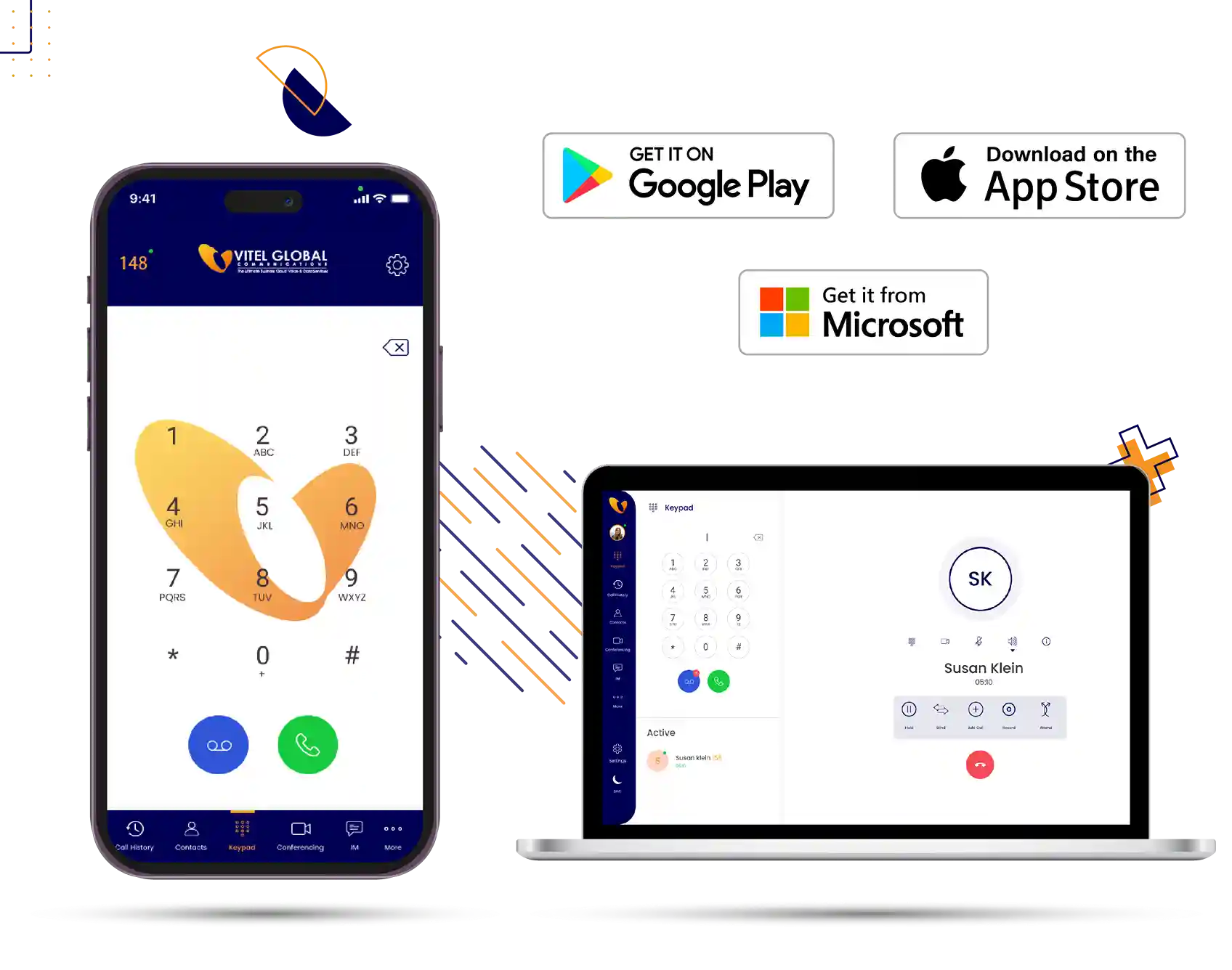Vitel Global Across Platforms
Download Vitel Global on iOS & Android, providing easy communication on PC, Android, iOS, and Windows devices for all users.
Features of Vitel Global:
The Ultimate Communication Solution
Cross-Platform Compatibility
Download Vitel Global on iOS, Android, Windows, and Mac for seamless communication across all devices—stay connected anywhere.
High-Quality Calls & Messaging
Enjoy crystal-clear calls and instant messaging, even on low bandwidth, across all platforms.
Secure & Private Communication
With endwise encryption, your conversations remain private and secure on iOS, Android, and Windows.
Quick & Reliable Connectivity
Experience fast call connections and Instant message delivery, irrespective of your location.
Seamless Collaboration
Create group chats, share files, and collaborate easily with Vitel Global on all devices.
Sync Across Devices
Remain in sync with chats, contacts, and call history throughout every device.
Flexible Subscription Plans
Select from affordable plans to suit your individual or business requirements.
Advanced Functionalities of Vitel Global: Empowering Your Communication
Cross-Platform Synchronization
Vitel Global syncs your contacts, messages, and call history throughout every device—PC, iOS, Android, and Mac—affirming a clear communication experience irrespective of your location.
Multi-Device Support
Easily change between devices without losing your chat or data. Whether you're on a mobile device or desktop, Vitel Global guarantees complete functionality and continuity.
VoIP Calling & Messaging
Make standard VoIP calls and send quick messages from every device. Vitel Global provides reliable internet calling with transparent voice quality, even on low bandwidth.
Cloud Integration for File Sharing
Access, share, and store your files securely with cloud storage integration. Whether it's documents, images, or videos, anything is simply a click away throughout various devices.
Smart Call Forwarding & Routing
Configure intelligent call forwarding, guaranteeing that your calls reach you regardless what device you're utilizing. Ideal for individual and business use, keeping you always reachable.
Advanced Security & Privacy Management
Secure your conversations with endwise encryption, multi-factor authentication, and other advanced security actions. Your data privacy is on top priority.
Virtual Number for Global Connectivity
Get a virtual number for local or international communication. Whether for business or individual use, experience affordable calling globally.
Automated Attendant for Business
Streamline business communications with the automated attendant feature. Personalize greetings and transfer calls efficiently to the appropriate team or department.
Customizable Notifications
Personalize notifications to your requirements. Get real-time alerts for crucial messages and calls, and silence the rest when required. Remain in control of your communication.
Frequently Asked Questions
Find answers to common queries about Vitel Global app features, installation, and compatibility across various platforms.
-
Where can I download the Vitel Global App for Android?
You can seamlessly download the Vitel Global for Android app from the Google Play Store for easy voice and video calls, messaging, and secure communication on Android devices.
-
What is VoIP for Android phones?
VoIP (voice over internet protocol) on Android phones allows voice calls, video calls, and messaging through the Internet instead of traditional phone lines, providing budget-friendly, high-quality communication through apps like Vitel Global for Android.
-
What call controls are available with the app?
The Vitel Global app provides advanced call controls such as mute, hold, transfer, conference calls, and video call options, ensuring easy, professional communication across Android, iOS, and Windows devices.
-
How can I install the desktop application on my computer?
To install the Vitel Global desktop app on your PC, visit the official website, download the Vitel Global App for PC, and practice the easy installation steps for Windows, ensuring effortless access to VoIP communication.
-
What features does the desktop application offer?
The Vitel Global desktop application provides voice and video calls, instant messaging, conferencing, call forwarding, and advanced call control features, simplifying communication straightforwardly from your Windows or macOS computer for expert requirements.
-
Can I transfer calls using the desktop application?
Yes, you can transfer calls seamlessly utilizing the Vitel Global desktop app. It enables call forwarding, easy transfers, and conference calls, delivering excellent functionality for business communication on your PC.
-
How do I download the Vitel Global app on my iPhone?
Download Vitel Global for iOS straightforwardly from the App Store. The app delivers high-quality voice and video calls, ensuring smooth communication and integration with your Apple devices for easy access to VoIP services.
-
Where can I download the Vitel Global softphone for PC?
To download the Vitel Global App for PC, visit the official website and follow the instructions to download and install the softphone on your Windows computer, enabling easy communication with VoIP technology.
-
Does Vitel Global support Mac devices?
Yes, Vitel Global is completely compatible with Mac devices. You can seamlessly download the Vitel Global app for Mac and enjoy reliable voice, video calls, and messaging, just like the Windows and mobile versions.
-
Is the Vitel Global VoIP app free to download?
Yes, the Vitel Global VoIP app is free to download on iOS, Android, and Windows devices, offering you a reliable, budget-friendly communication solution for calls and messaging across platforms.
-
Can I make and receive calls through the desktop application?
Absolutely! The Vitel Global desktop application enables you to make and receive high-quality voice and video calls, ensuring easy communication on your PC or Mac for individual and business use.
-
How do I set up the Vitel Global app on my phone?
To set up Vitel Global on your phone, download the app from the App Store or Google Play Store. Practice the easy setup instructions for iOS, Android, or Windows for a hassle-free installation.
-
What are the system requirements for Vitel Global on Windows?
Vitel Global for Windows needs Windows 7 or later, a constant internet connection, and basic hardware for smooth operation. Download Vitel Global for Windows to get started with easy VoIP communication on your PC.
-
Can I access voicemail messages through the desktop application?
Yes, you can access voicemail messages seamlessly through the Vitel Global desktop application, enabling you to listen to and handle your voicemails conveniently on your PC or Mac for simplified communication.
-
Does Vitel Global work on tablets and iPads?
Yes, Vitel Global operates on tablets and iPads, enabling you to download Vitel Global for iOS for easy calls and messaging, offering flexibility across devices, including Android and Windows platforms.
-
Can I use Vitel Global on multiple devices?
Yes, Vitel Global is cross-platform and permits you to utilize the app on various devices. Download the Vitel Global App for PC, Android, iOS, or Mac to ensure consistent communication on all your devices.