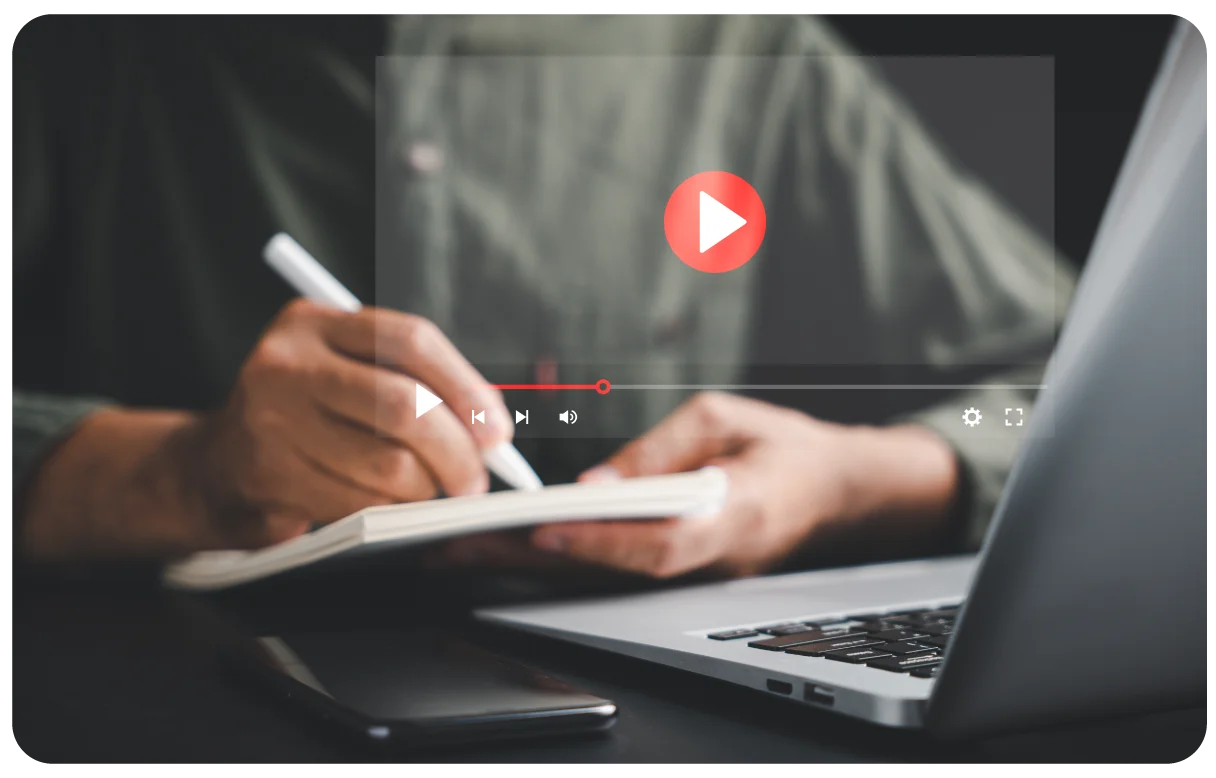
What are Adv. Video Annotation Features?
The “advanced video annotation features” is the collection of one or multiple text symbols to detect the user. Whenever you create a new annotation feature during the video call, you assign it to the predefined symbols.
What is the Purpose of Video annotation?
The purpose of video annotation is to label or tag the video clips used to train computer vision models to recognize objects. It entails annotating objects on a frame-by-frame basis to give them the identity for the machine learning models.
Tips for Effective Annotations
Change the communication
The participants should be informed about the creation of the annotations so that they can follow you.
Practice
Get acquainted with some annotation tools before the actual usage to be productive.
What is a Good Video Annotator?
Every video annotator should be inculcated with soft skills, such as critical thinking, time management, and attention to detail. With such skills, the annotator can excel in their tasks and offer accurate annotations to all types of businesses.
Types of Video Annotations
Text Boxes: For adding notes or captions.
Drawing Tools: To highlight or circle essential areas.
Shapes and Lines: These are used to emphasize or connect related points.
Stamps: Such as checkmarks, arrows, or stars.
Images or Graphics: To enrich the content visually.
Interactive Links: For directing participants to external resources.

How will you Annotate a Video?
Use Built-in Annotation Tools
Afterward, look for the annotation toolbar. It is generally available for all conferencing tools that allow the user to draw, add text, and highlight the screen.
Use Tools
The user can use the pen and highlighter to draw something on the screen, add text to explain the presentation and use stamps to make arrows.
Collaborative Annotations
The participants can also annotate if they go to the screen-sharing settings, which allow them to annotate on video.
Benefits of Video Annotations Services of Vitel Global
Data analysis
The viewers can understand the data via annotations, where the researchers can annotate the videos with data points and conclude the analysis.
Marketing & Branding
The user can use the annotations that entail the CTA, such as click here to learn more, boosting the conversion rate and interaction of the viewers.
Intensified Learning and Training
Some features, such as quizzes and clickable links during the video meeting, can need annotations for a better interactive learning experience.
Enhanced communication process
Video annotation services provide arrows, highlights, and text to present the video with more straightforward tools to help the participants understand.
Accessibility and Inclusivity
Regarding subtitles and translations, it is crucial to make the content accessible to a larger audience in a meeting without a language barrier.
Collaboration and Feedback
Collaborative discussions and sessions need advanced video annotation tools to give feedback.
High editing and production
The editors and producers can mark the videos and streamline the editing process during the meeting. Here, annotations aid in keeping track of changes.
Content Enrichment
It can make the content interactive and clickable with some annotations, such as links to external resources, and make dynamic presentations.
Brand Messaging
brand can use annotations to overlay the logos, ensuring clear visibility and reinforcing brand identity to strengthen its visual presence.
Frequently Asked Questions
-
How can I improve my video call via annotations?
Advanced video annotations can improve the experience of video calls as they provide visual aids, highlighting features, and arrows to make complex data easily understandable to all participants.
-
Can I save annotations for future reference?
Yes. You can save the annotations for future reference separately in the video conference recording as an annotated file.
-
Will the quality of the video be affected if the annotation is used?
No. Annotations are generally lightweight. But if you use high-resolution graphics or multimedia, the minor impact will be there.
-
Can I customize the annotations?
The Vitel Global app has annotations such as changing the color, fonts, and size so that the user can clearly present the document and discuss the entire context.
-
Can I delete the annotations during the video call?
Yes, you can do so. This can be done if the user wants to modify the existing annotations to correct presentation errors. It can even be deleted as required.



