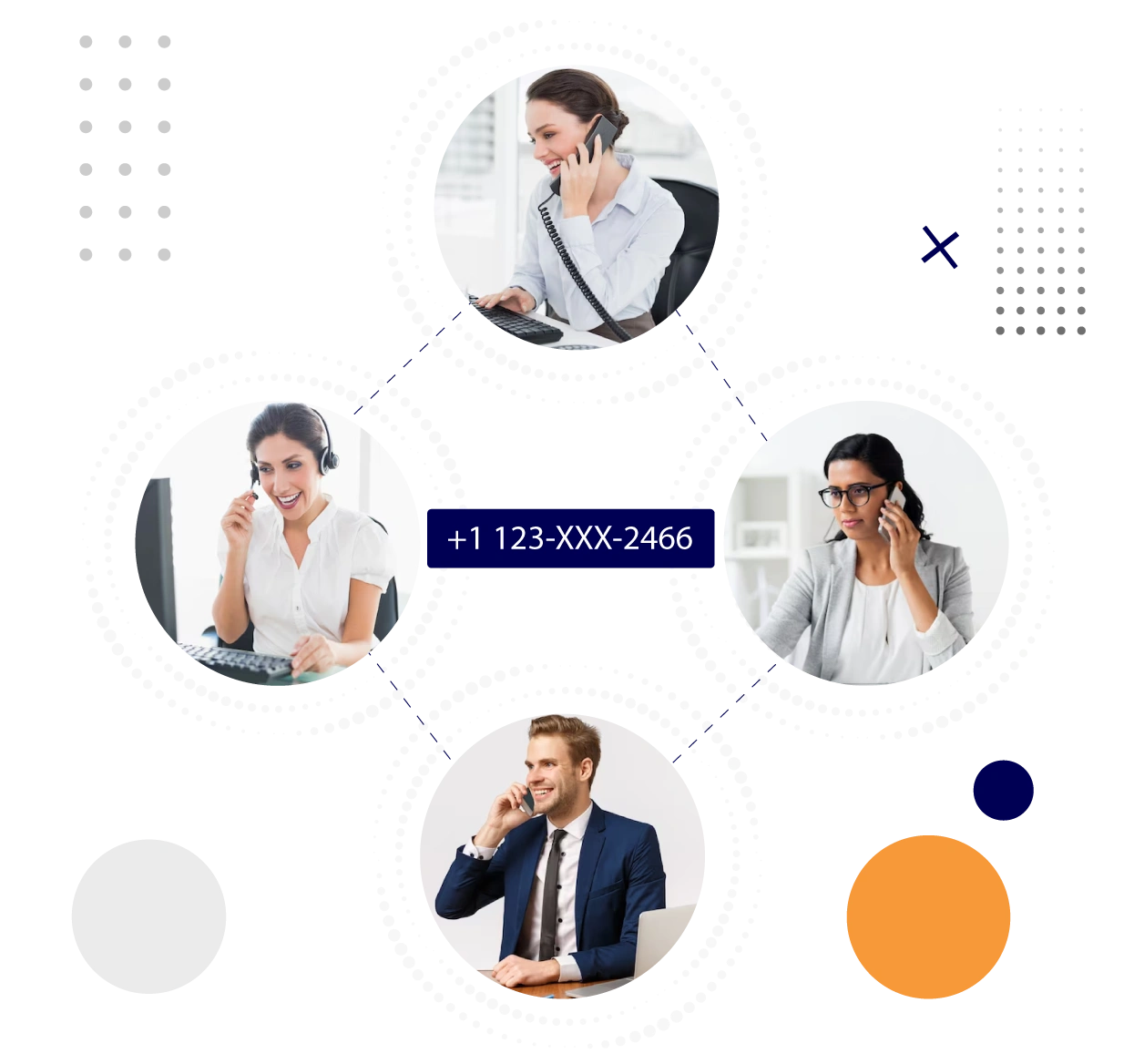What is a Bridged Call Appearance?
This feature allows phones to display another user's phone number, making it appear as if the call is coming from them. It works on both single-line and multi-line phones.
The call can be answered, held, or transferred further from any device within the same department having the same identity. Bridged Call Appearances ensure you never miss an important call even if you are working remotely.
Benefits of Bridged Call Appearance
Bridged Call Appearance offers numerous benefits that improve business communication, efficiency, and overall productivity.
Seamless Call Handling
Answer and transfer calls across multiple devices without missing any business opportunities. BCA provides consistent business communication across all platforms.
Improved Collaboration
Bridge Call Appearance” promotes better teamwork and collaboration. Multiple employees can handle the same call, making it perfect for customer service and support.
Increased Efficiency
No more missed calls or delays. This feature ensures all important calls are answered with the same number identity, improving your team’s responsiveness to customer inquiries.
Cost-Effective Communication
Instead of purchasing multiple lines, BCA enables businesses to manage multiple users on a single line, reducing telecommunication costs while improving functionality.
Flexibility Across Devices
Answer, transfer, or join calls using the shared line whether you’re at your desk, working remotely, or moving while ensuring identical appearance.
Delegated Lines for Executives
Executives and assistants can easily manage calls through delegated lines, making sure that important calls are routed appropriately and handled efficiently.
How Does Bridged Call Appearance Work?

A phone number or extension becomes visible on multiple devices when you set up Bridged Call Appearances.
For Single-Line Phones : This feature allows reflexive use without additional setup. Simply pick up the phone and you're automatically connected to the call.
For Multiappearance Phones : A specific button is assigned to manage the bridged call with multiappearance telephones. Users can answer, hold, or transfer calls using the heads-up display and buttons customized for the task.
Bridged Call Appearance also supports common call functions like conference, hold, transfer, and priority calling which helps handle the call with ease.
The feature provides flexibility in both incoming and outgoing calls, meaning calls can be routed from or to the shared line without confusion.
Use Cases for Bridged Call Appearances
One of the most common use cases is enabling executives and their assistants to have similar phone numbers resemblance. Assistants can answer, hold, or transfer calls on behalf of the executive, ensuring smooth communication without the risk of missing important calls.
For businesses that handle large volumes of customer calls, Bridged Call Appearances can empower multiple agents to answer calls directed to a single number. This results in improved response times and enhanced customer satisfaction.
Bridged Call Appearance offers a perfect solution for teams working from various locations. Handle calls from any location whether at home, in the office, or on the road as long as they’re tied to a shared line.
Key Features of Vitel Global Bridged Call Appearance
The Vitel Global Bridged Call Appearance feature lets users answer, transfer, or bridge calls from any connected device. Your teams stay informed about incoming calls and ensure no communication is missed with customizable visual and audible alerts.
-
Shared Call Appearances
Manage calls on a single line from multiple devices.
-
Seamless Call Bridging
Join, answer, or transfer calls from shared devices.
-
Visual and Audible Alerts
Customizable alerts that notify users of incoming calls.
-
Call Management Options
Access to key features like hold, transfer, conference, and drop.
-
Modified Call Forwarding
Redirect calls to other numbers or devices when you're unavailable to ensure all calls are answered.


Vitel Global Bridged Call Appearances for All Businesses
Vitel Global offers advanced business communication solutions customized to meet the requirements of businesses of all sizes including small businesses.
Scalable
Vitel Global business phone solutions can scale as your business grows irrespective of the size of your organization.
Reliability
Our VoIP platform ensures uninterrupted service and reliable communication.
Ease of Use
Our user-friendly interface makes bridged call appearances setup very easy and requires minimal training for usage.
Economical
Save on hardware and operational costs of traditional telephone lines while enjoying advanced business calling features.
Frequently Asked Questions
-
What is a Bridged Call Appearance?
A Bridged Call Appearance allows multiple devices to share similar phone identities within the department, letting users manage calls from any connected device while maintaining trust among the callers.
-
How Do I Configure Bridged Call Appearance on My Device?
Simply log into the Vitel Global admin dashboard, navigate to the Bridged Call Appearance settings, and assign the shared line to the relevant devices.
-
Can Multiple Users Share the Same Extension Number?
Yes, with Bridged Call Appearances, multiple users can answer and manage calls using the same extension number.
-
What is the Difference Between Bridged Call Appearance and Shared Call Appearance?
While both features allow call sharing, Bridged Call Appearance focuses on sharing call activity across devices, while Shared Call Appearance often relates to monitoring call status.
-
Is Bridged Call Appearance Suitable for Small Businesses?
The Vitel Global Bridged Call Appearance is suitable for businesses of all sizes from small startups to large corporations and can be scaled with the growth of the organizations.