Understanding the Public and Private in-meeting Chat Feature
The public and private in-meeting chat feature of our Vitel Global App allows the participants to chat with each other. They can chat publicly or in person. The host can enable the chat so that the participants can communicate adequately. On the other hand, the host can turn off the chat between the participants.
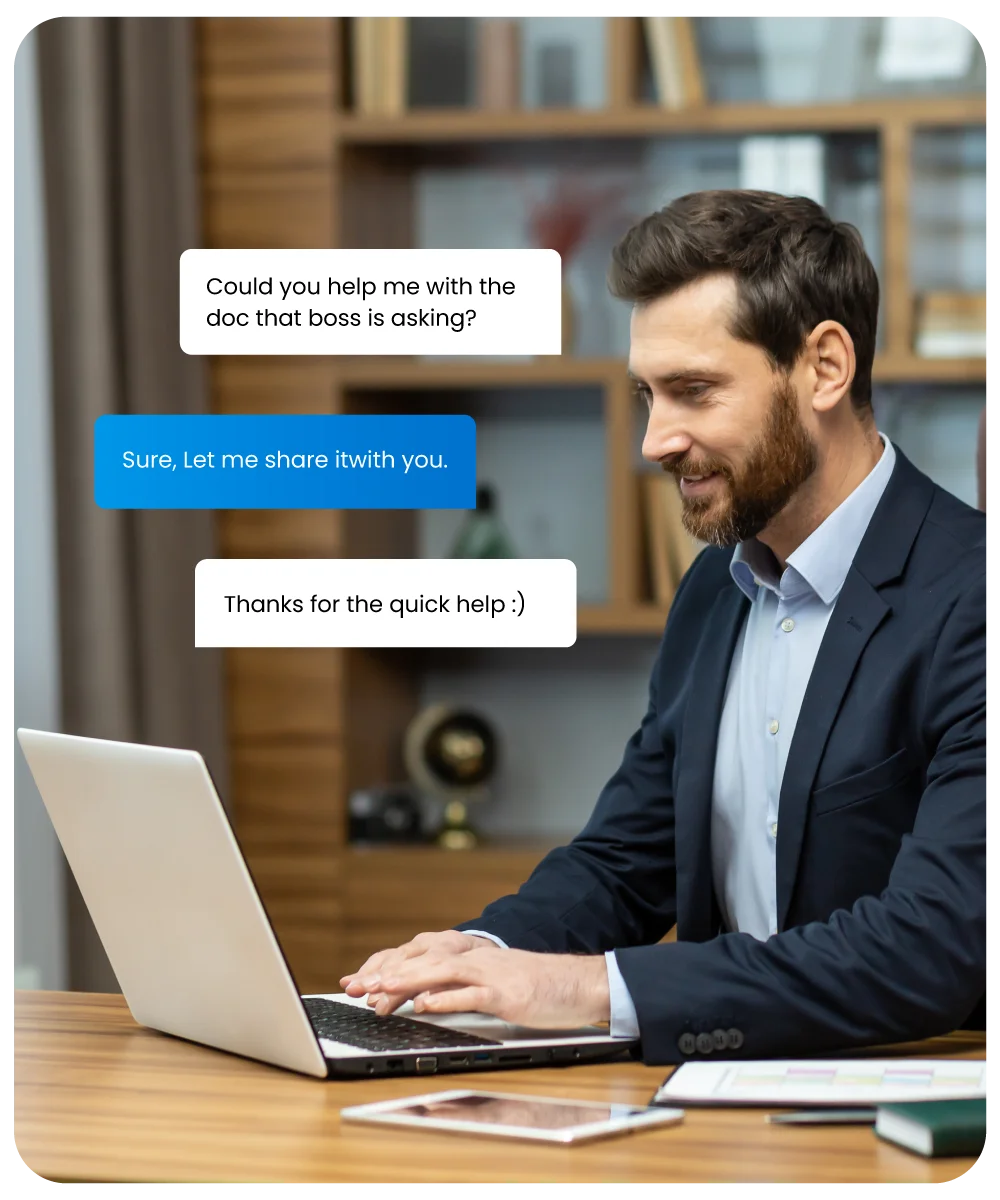
Disabling Chat Feature
The host can turn off the private chat between the participants and enable only public chat, which will lead to transparency between all the participants.
How to turn the chats on and off in a video call
Sign in to the Vitel Global app
Go to the navigation menu
Choose the account setting
Click the meeting option
Here, you can find the meeting chat or turn the button on/off
The participants can chat if you enable the chat section
The participants can not chat if you turn off the private chat option
How to control the chat option during the meeting
The host can control the private chats in meetings through:
Start the video meeting
Click on the meeting control option.
Choose the chats option.
Select the option “Participants can chat with.”
There will some options appear in front of you :
No one
The host can turn off the chats here so that participants can chat with no one.
Chat the Host
The host can chat here publicly with everyone only, and the participants can chat with the host only.
Public and Private
Here, the host can chat with everyone, and the participants can send messages to both the public and private audiences in the meeting.
Public
The participants can chat with anyone in the public chat section.
Private
The participants can chat with each other only in the private chat option.
Benefits of Public and Private chat in-meeting
Ramp-up Collaboration
The public chat in-meeting leverages the collaboration for the group discussion.
Sharing News
Participants can access the latest news and information via links, documents, or other resources through public chats.
Real-time feedback
The online meeting communication enables the host to allow attendees to drop their instant feedback or their queries to maintain the proper flow of the meeting. It makes the video call more effective for the future.
Enhance Engagement
The participants can participate in their polls, questions, or comments, making the video call more interactive and practical.
Documentation
The public chat option is crucial for the future recording of the meeting documents.

Confidential Communication
If the participants want to discuss something confidential, they can use this private chat in-meeting option.
Clarification
If any participant is unclear on some points, the private chat option is useful here to ask another person about them without disturbing others.
Side discussion
The participants can have their side conservation during the meeting.
Networking:
Private chats can enable vital networking and build colleague relationships.
Assistance
The participants can aid each other when the other staff is not available to solve any query.

Frequently Asked Questions
-
What is the difference between public chat in-meeting and private chat in-meeting?
The only difference between these chats is:
In public chat meetings, participants can chat only in public groups to discuss, doubt, or converse.
In private chat meetings, the participants can chat in personal chat spaces without letting the other participants know.
-
How can I share my links during the meeting in a private chat?
Our Vitel Global video conferencing app, has a meeting chat feature where the participants can message or share the links privately. All you need to do is - enter the name of the person from the list or email ID, and you can send a message to those people.
-
Can anyone see the private chat message during the video meeting?
No, once the host enabled the private chat messages, no one can see the private chats between the participants.
-
Why would I use public chat when I have the option to use private chat?
The host or the other participants sometimes need to share documents or links. It is not possible to share with all participants separately every time. In this case, the participants can use public chats to send the particular documents to all the people.
-
Can I save all the messages in chats after the meeting?
No, messages cannot be saved after the meeting. If you want to save those chats, the host needs to change the meeting setting. Then, they will be automatically saved.
-
Is there any limit to using the team chat app?
No, there is no such limit to using the team chat app.
-
How can I know about the security of the private chat?
The recording and cloud saving can ensure you 100% security of the private chat. It wouldn’t be leaked.
-
Can I send big and heavy files via chat during the meeting?
Yes. You can send heavy files on public and private in-meeting chats. All you need is a good and fast internet connection.
Enhance your Networking and Collaborations by Managing Chats Setting
Incorporate with Vitel Global to increase engagement in video conferences with other participants and enable public/private chat in meetings.
Request For Live Demo


