What is Session Timeout?
Session timeout applies to the duration a user session stays active before it is automatically logged out because of inactivity. This is significant for handling security and assigning resources productively in apps, specifically in contact center settings.
Session Timeout: Boost Security and Efficiency!
Explore how effective session timeout techniques improve security, maximize resources, and enhance the complete user experience in your organization.
Improved Security
Automatically logging users out after a period of inactivity lowers the risk of unauthorized access.
Compliance Assurance
Assists organizations comply with industry regulations by securing confidential data.
Resource Management
By releasing inactive sessions, organizations can maximize system performance and ensure that resources are accessible for active users.
User Experience
Appropriately configured session timeouts can improve the user experience by handling system integrity without aggravating users with extreme disconnections.
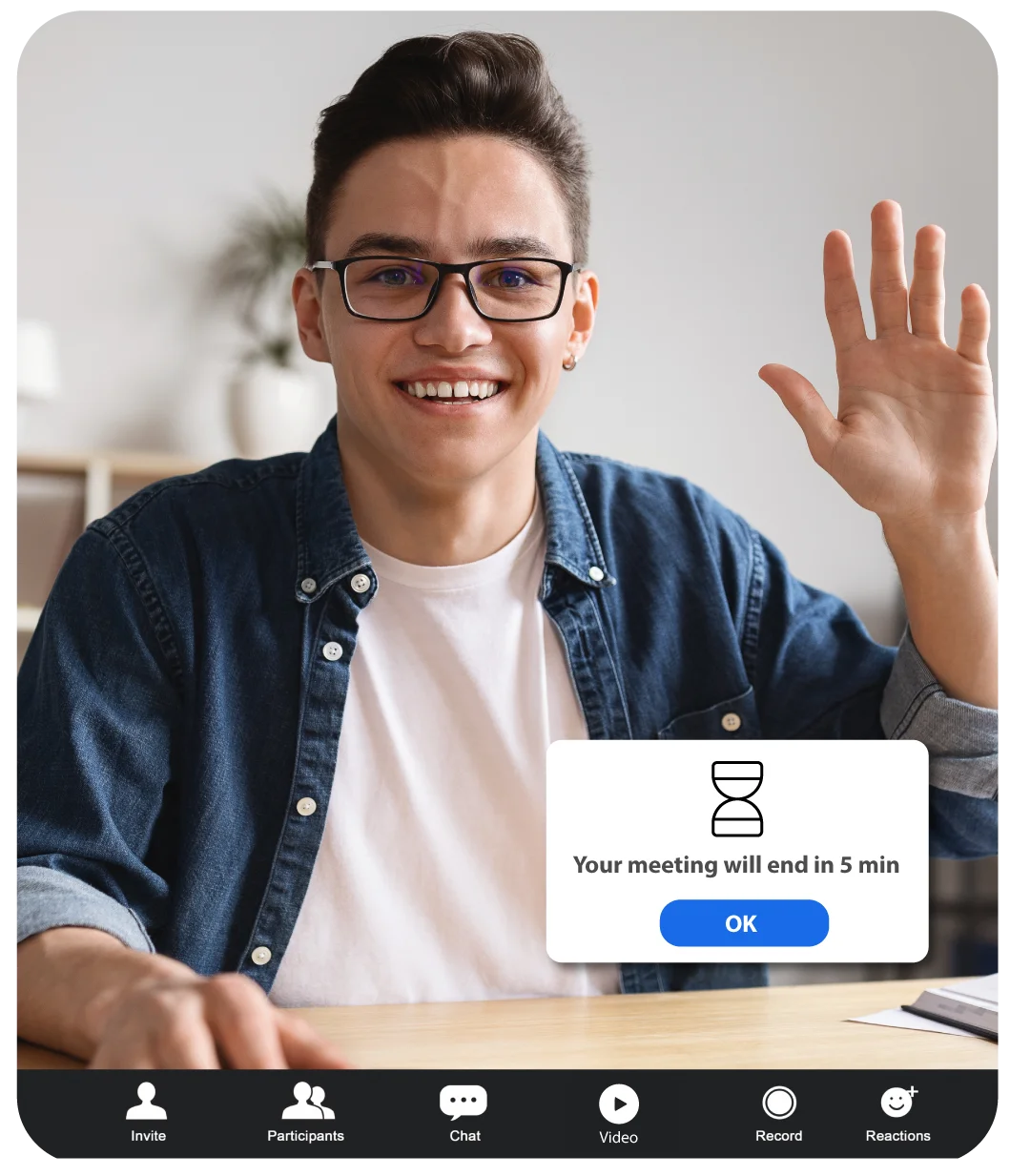
Key Features of Session Timeout
Handle session timeouts successfully to improve the user experience, maximize resources, and ensure security throughout diverse operational settings.
Configurable Session Timer
Adminis can configure customized timeout durations for agent, user, and hot desk sessions.
Phone Number Timeout Session
Keeps agents connected after calls, lowering denials and improving service ongoing.
Hot Desk Session Timeout
Automatically steps out inactive users, maximizing desk usage in shared settings.
Agent Timeout Management
Steps out inactive agents to release space for active agents in contact centers.
User Session Timeout Flexibility
Enables custom timeout settings for improved security and effective user management.
The Mechanics of Session Timeout Explained
Sessions timeout operates by tracking user activity and logging out inactive users after a pre-set duration to ensure effectiveness.
Defined Duration Settings
A customizable session timer enables admins to set particular timeout durations for various session types.
Quick Resource Access
In settings like hot desks, hot desk session timeout ensures quick accessibility of workstations for active users.
Agent Management
Agent timeout helps handle agent availability, logging out inactive agents to maximize resource allocation.
Phone Number Timeout Session
Ensures agents stay connected for a set time post-call, enhancing responsiveness and lowering call denials.
User Activity Monitoring
Monitors user interactions; inactivity triggers automatic logout to improve security.

Optimize Your Business with Session Timeout Solutions
Customize session timer settings for improved security and efficiency. Act now to organize your operations!
Transform Your Business Communications with Vitel Global’s Session Timeout solutions.
Vitel Global provides active session timeout settings that improve security, maximize resource management, and ensure successful call handling in your business phone system.
Enhanced Security
Automatically log out inactive users to safeguard confidential data, reducing the risk of prohibited access.
Productive Resource Management
Reallocate system resources from inactive sessions, enhancing complete performance and responsiveness across the board.
Seamless Workflow
Ensure active users have continuous access to necessary resources, facilitating uninterrupted communication and collaboration.
Efficient Call Handling
With designed phone number timeout session options, it lowers call denials by keeping agents free for incoming calls.
Improved User Accountability
Practice user session timeout features to increase optimum usage and improve compliance throughout your organization.

Frequently Asked Questions
-
What is session timeout?
A session timeout automatically logs users out after a set period of inactivity, improving security and resource management.
-
What is a user session timeout?
User session timeout is the period a user's session stays active before being logged out because of inactivity.
-
How does the phone number timeout session work?
This feature keeps agents connected for a set time after calls, reducing call denials and improving service continuity.
-
What is a phone number timeout session?
Phone number timeout session refers to the duration the contact center platform handles the agent's connection after a call ends, helping to reduce call denials.
-
How can I adjust session timeouts?
Session timeouts can generally be set through the platform's administration settings, enabling customization at diverse levels, including user profiles and business units.



